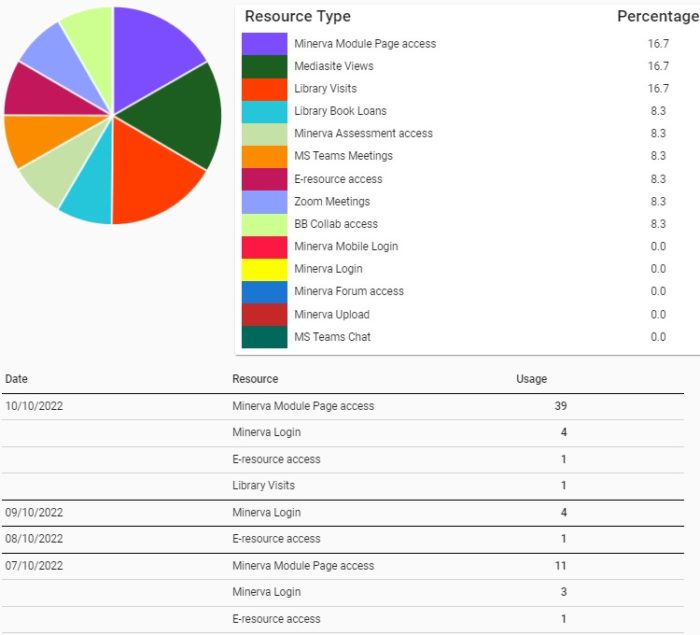What does the Resources tab show
Selecting the RESOURCE tab will allow you to view the individual interactions you have had with the digital education systems and resources StREAM@Leeds collates data on, over a period of time.
Resource Cards
You will see a number of Resource Cards on this tab, each card contains a line chart, showing which digital resource you have used and the date you used them. The number in the bottom right of each card shows the total number of interactions you have with that system or resource.
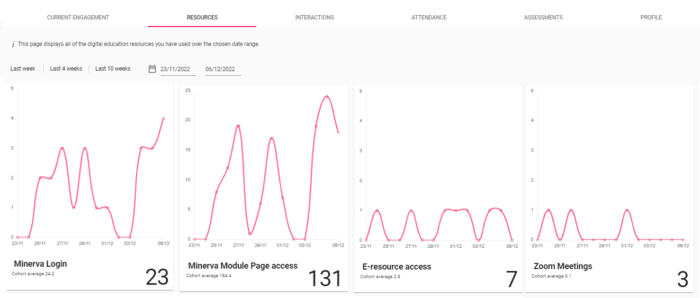
![]() By default this tab will show you information based on the last 4 weeks, you'll have the option to set a date range or use one of the date selectors to see the dates you are interested in (e.g. Last week). When referring to this tab, we recommend checking that the dates that have been selected are the ones you are interested in as this can be easy to overlook. The date selector can be found towards the top of the tab.
By default this tab will show you information based on the last 4 weeks, you'll have the option to set a date range or use one of the date selectors to see the dates you are interested in (e.g. Last week). When referring to this tab, we recommend checking that the dates that have been selected are the ones you are interested in as this can be easy to overlook. The date selector can be found towards the top of the tab.
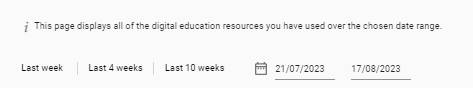
Resource Type pie chart and Activity Summary table
Under the Resource Cards you will find the Resources Type pie chart and Activity Summary table. Please note that the data provided is dependent on the date range applied at the top of the tab.
The Resources Type Pie chart shows the weighting each resource is given to calculate your Engagement Ratings.
Finally, the Activity Summary table provides a total count of of your use of each resource type and the date the activity happened. This allows you to view which digital education systems you have engaged with on a specific day.