Edit a Minerva Document - Staff Guide
A default institutional template is added to all new modules. This template has been designed to assist staff when structuring modules and to provide a consistent method of navigation to students across the institution.
The Information – start here learning module contains document placeholders for key information that will be useful to your students. Guidance on how to edit the placeholders is provided below. The same guidance can be used to edit any Minerva Document.
How to edit the module template placeholders
Video Guide
Duration: 40 seconds
Written Guide
1. Click the Information - Start Here Learning Module to expand it. The documents contained within, will be displayed on screen.
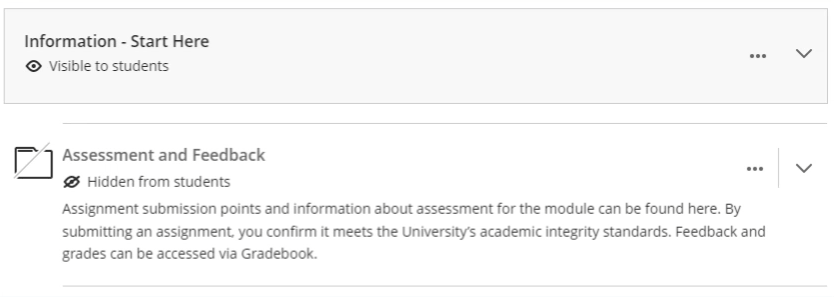
2. Click the three dots icon ... to the right of the document you want to edit.
![]()
2. Select Edit from the drop down menu.
3. The Document creation/editing panel will appear, click the three dots icon ... to the right of the item you want to edit. Each item is separated by a dashed line.
4. Select Edit from the drop down menu. You can then edit the placeholder text.
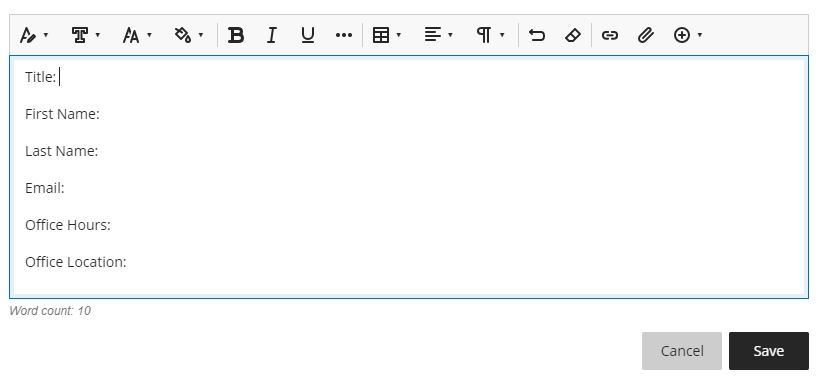
5. Click Save when you have finished.
