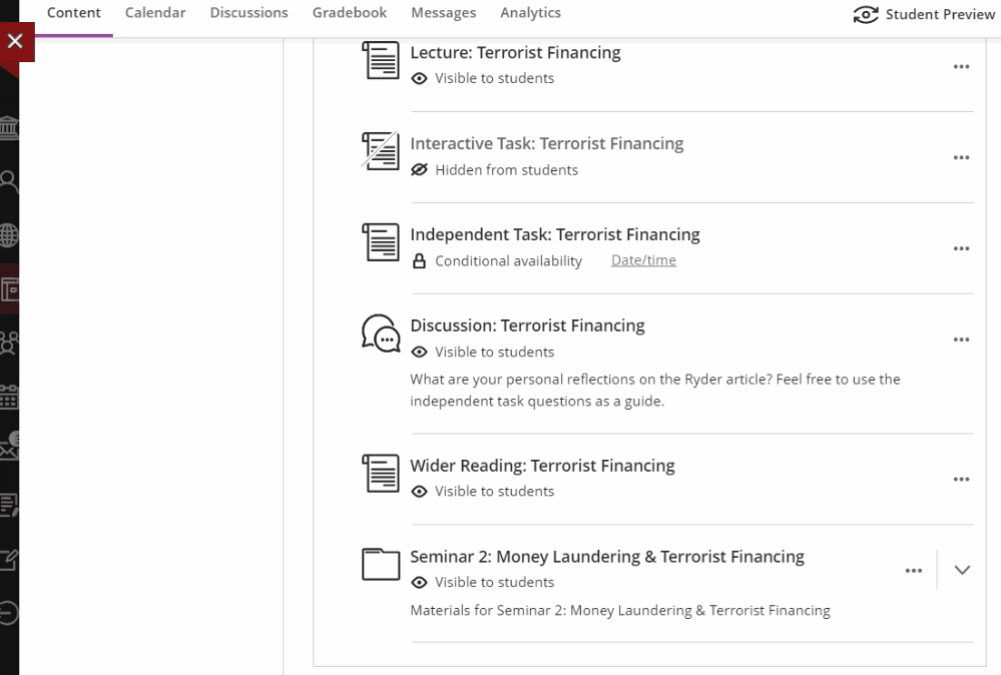Remove Conditional Availability rules applied to content in Minerva - Staff Guide
1. To remove Conditional availability rules go to the relevant content within your module: a folder, learning module, or individual content item (e.g. a Document).
2. Click the small downward arrow next to 'Conditional availability' to reveal the visibility settings, and choose either:
- Visible to students
- Hidden from students.
You will be advised that this will result in release conditions being removed. Click Continue to confirm your request.