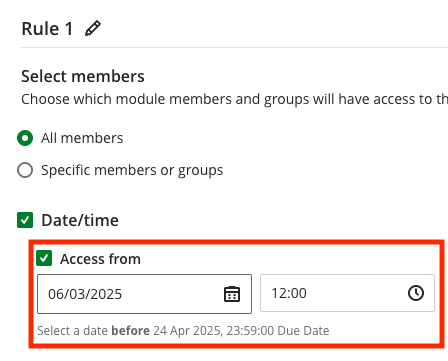Minerva Monthly Update - March 2025
- Tags
- News for Staff
In the March update there are changes to rubrics in Blackboard Assignment, module settings, the AI Design Assistant tools and release conditions.
Pop-out rubric
When marking Blackboard Assignments, a pop-out rubric is now available. To access the rubric, click the pop-out icon above the rubric in the grading panel:
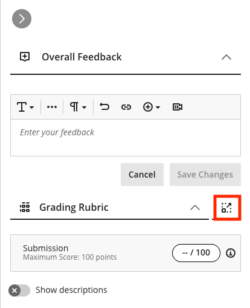
As you navigate through student submissions, the rubric will update accordingly.
Module Settings
Following feedback, the toggle for opening or closing a module has been replaced with radio buttons labelled Open and Closed. It is now clearer how to make your modules open (available) to students:
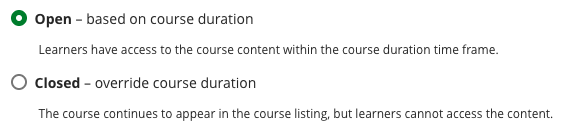
At present, the text in the interface refers to the setting being based on overriding the course duration - this is not relevant at Leeds. We have asked our supplier for an option that will allow us to change this text to make it more relevant and meaningful for staff at Leeds.
AI Design Assistant
Image Generation
Following this update, the AI Design Assistant will only generate one image at a time and will save previously generated images (just click Generate again if you don't like what was initially generated). Previously, four images were generated. This is to save processing power (AI tools use a lot of energy).
Learning Module Generation
If images fail to generate, a placeholder is now created. It is then possible to re-generate the image from the placeholder.
Conditional Release: due dates now included
When you use conditional release to allow access from/until certain dates for Blackboard assessment items (Assignment and Test), the due date is now flagged in the interface.