What is Padlet
< View Padlet: Guides for Staff home page
< View Padlet: Guides for Students home page
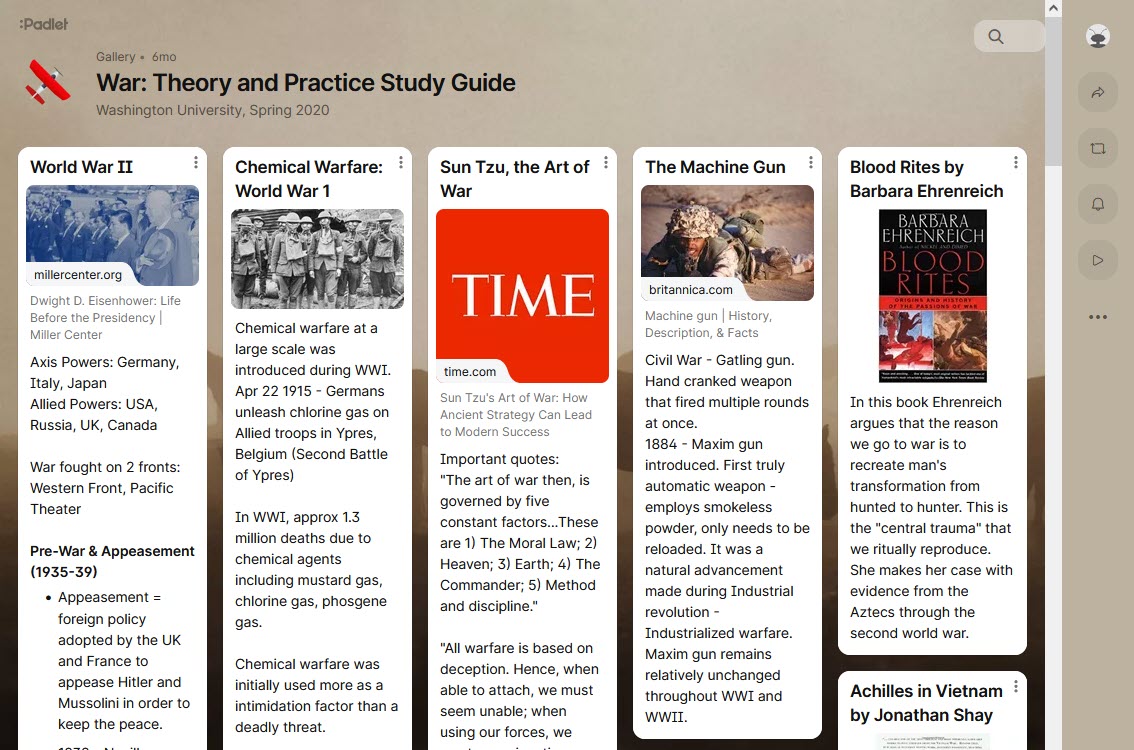
Similar to a digital notice board, Padlets can be shared easily for others to contribute to or to refer to. Users can add topics, comments, images, links, videos and documents to a Padlet. Staff and students access it through a browser or app; it can also be embedded into Microsoft Teams and staff with Instructor access in Minerva can embed a Padlet in a course or organisation.
Examples of uses of Padlets within learning and teaching include:
- Discussion board – the creator asks a question for contributors to respond.
- Sharing ideas, resources and suggestions – these can be multimedia submissions.
- Peer review of student’s work.
- Group exercises in or out of lectures.
- Curating resources.
The free version of Padlet is already in use by a number of staff and students. The institutional licence allows all users to benefit from the “paid for” features; added security, integration with Office 365, more privacy settings, unlimited use and bigger file uploads. If you have a free account, you can move content from it to your University account by following the Import Padlets from an Existing Account guide.
Getting Started
There are a number of other how-to guides on this site, you should start with the Create a Padlet Account guide.
The institutional licence has enabled the university to create a domain solely for the use of our students and staff. Please ensure you always use this URL to login to Padlet: https://universityofleeds.padlet.org/ If you navigate to padlet.com you will not be re-directed to the university domain and will not benefit from the features available within the university domain.
Padlet browser and app support
Google Chrome, Safari, Firefox and Edge are all supported. Padlet's website lists all supported browsers and devices. Please do not use Internet Explorer.
Padlet also have their own app see, Details of the apps for iOS, Android and Kindle
Padlet Language support
Padlet supports a large number of languages, their site has the most up to date list and instructions on how to change your default language.
Padlet Accessibility
Padlet is not fully accessible however, they are currently in the process of testing Padlet for WCAG 2.1 level AA compliance. In the meantime there are ways to make content more accessible, see Padlet Accessibility
< View Padlet: Guides for Staff home page
< View Padlet: Guides for Students home page
