PebblePad Guide: 6 Minute onboarding
< View PebblePad Staff Guides home page
< View PebblePad Student Guides home page
This article contains six short videos on the basics of using and navigating PebblePad.
To log in to PebblePad:
- Please go to: https://v3.pebblepad.co.uk/login/leeds.
- From the options displayed on screen, choose University of Leeds account and click Login to PebblePad.
- You will then be taken to the University log in page where you will need to enter your username@leeds.ac.uk and password.
1. PebblePad in a Nutshell
This video explains what can be created in PebblePad. It also gives an overview of the different areas of PebblePad including ATLAS which is the teaching, learning and assessment space of PebblePad.
2. PebblePad Basics
This video explains the PebblePad homepage - the starting point for all journeys on PebblePad.
3. Navigating PebblePad
This video explains how to navigate around PebblePad and find commonly used menus.
4. Get Creative
This video explains how you can choose from 5 standard templates to build Assets that bring together your content.
| Template name | How they can be used |
|---|---|
| Pages | are good for more narrative styles of presentation. |
| Blogs | can be used to create chronological presentations and are often used for keeping a reflective or observational journal. |
| Collections | can be used to automatically collate assets that meet a specified criteria. |
| Activity Logs | are similar to collections and also contain records of time spent on development activities. |
| Portfolios | are like folders and can contain your pages, blogs, collections etc. |
5. Save and Share
This video explains how to save, preview and share PebblePad Assets with others. Top tip: when working in PebblePad, make sure to save frequently and close your work safely.
6. Assets vs Resources
This video explains the differences between Assets and Resources which are a critical part of PebblePad.
Further Help and Support
There are several ways to access help and support from within PebblePad once you are logged in. The Learning Centre is a good place to start, it contains short how-to videos, a useful glossary and tip sheets.
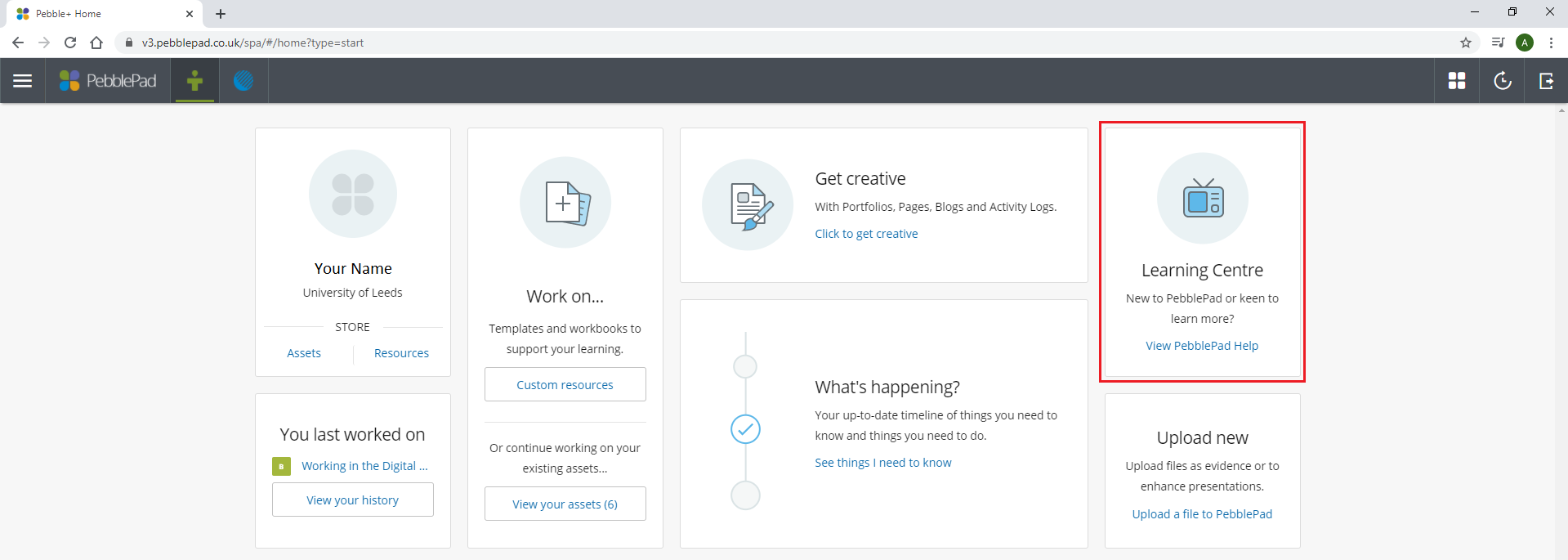
You can also open the Burger Menu to find the Help and support section; this contains in-depth help guides covering a wide range of topics.
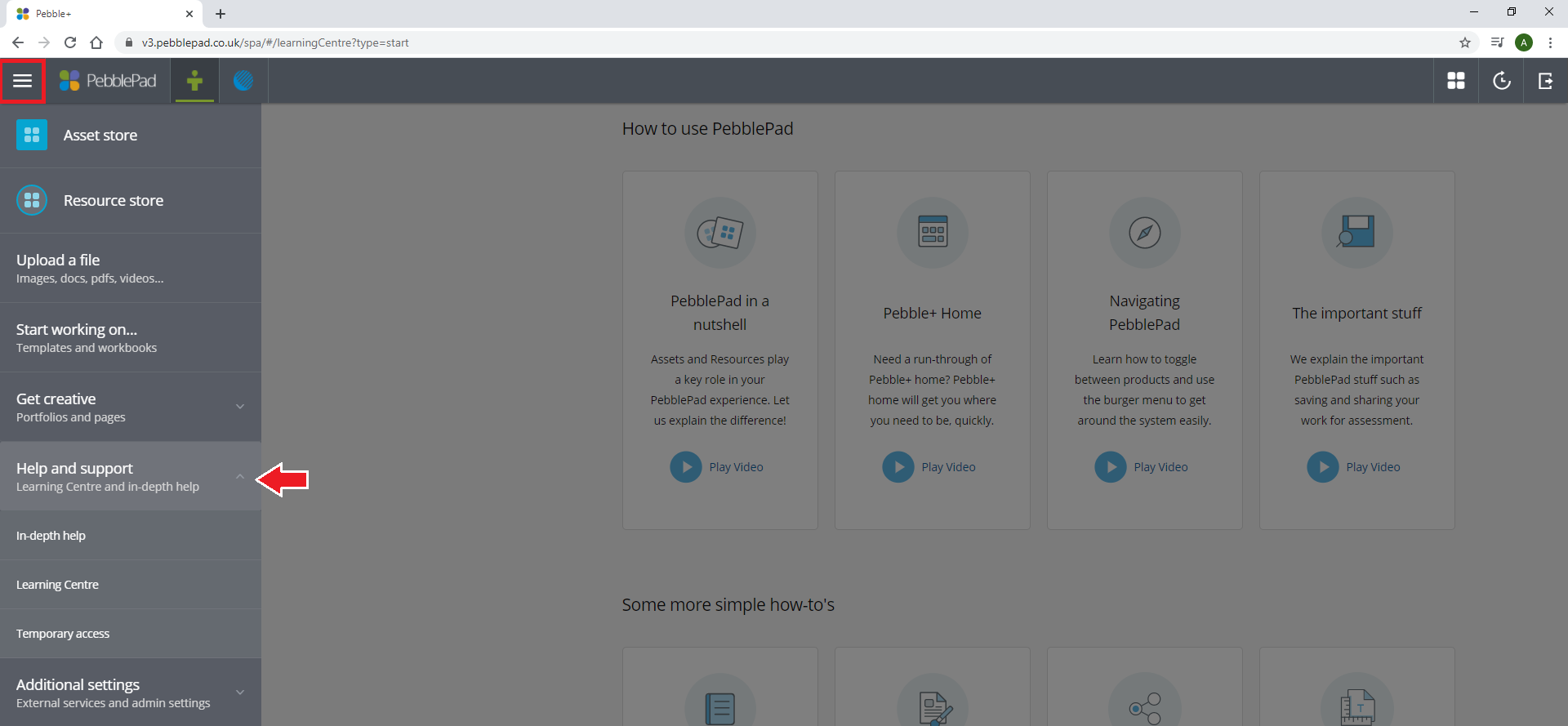
Support is also available via the Leeds IT website. Please remember to log in as this will give you additional support options.
< View PebblePad Staff Guides home page
< View PebblePad Student Guides home page
