What's the difference between a PebblePad Asset and a Resource?
< View PebblePad Staff Guides home page
< View PebblePad Student Guides home page
Assets and resources are two categories of content that can be created in PebblePad.
Resources
A Resource is an empty Template (single page form) or Workbook (multipage form), usually created by a Teacher, for Students to work from. Resources don't contain any personal information or content, but are structured forms to guide learning.
This video depicts a student's view of resources.
Assets
All of the personal items created within PebblePad or uploaded into the system are called Assets.
Once a Student begins working on a Resource and saves it, it will become their own personal Asset, available within their Asset Store.
An Asset can also be designed without the scaffold of a Resource. There are a range of Asset design types to choose from: Portfolio, Page, Blog, Collection and Activity Log.
Uploaded content such as photographs, documents and media clips will become Assets.
Assets can be kept private for personal reflection or the owner can choose how to share them with others. The only exception to this is, when working from an auto-submit Resource, a Student's Asset will automatically be shared with their Teacher.
>Using PebblePad in Module Teaching
Further Help and Support
There are several ways to access help and support from within PebblePad once you are logged in. The Learning Centre is a good place to start, it contains short how-to videos, a useful glossary and tip sheets.
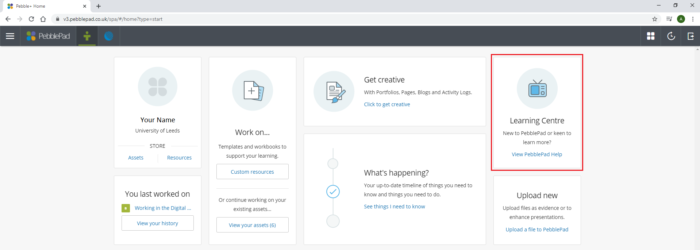
You can also open the Burger Menu to find the Help and support section; this contains in-depth help guides covering a wide range of topics.
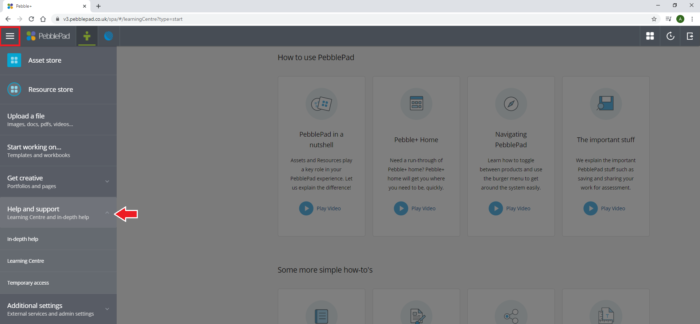
Support is also available via the Leeds IT website. Please remember to log in as this will give you additional support options.
< View PebblePad Staff Guides home page
< View PebblePad Student Guides home page
