Understanding the channel and episode settings in PodBean
Navigating your channel dashboard
A finalised and polished channel is important to informing new and existing listeners about your podcast. In this guide, we'll cover updating your channel information, creating your site, and launching in preparation for your first episode upload.
Once your channel has been created and your permissions updated by the Digital Education Systems team, your Podbean login will now open to the admin channels page. Select your channel title to open the channel dashboard in a new tab.
The Dashboard Homepage
 The Podbean dashboard is divided into 6 sections in the navigation pane, each detailed here. Users with multiple channels can navigate between them using the All Channels icon at the top of the page. To the top-right you can find the New Episode button and options for changing your display name or logging out under the Username drop-down menu
The Podbean dashboard is divided into 6 sections in the navigation pane, each detailed here. Users with multiple channels can navigate between them using the All Channels icon at the top of the page. To the top-right you can find the New Episode button and options for changing your display name or logging out under the Username drop-down menu
The dashboard homepage itself displays general statistics for your channel overall. Here you can view summary charts of your listenership across several timeframes.
Episodes
The Episodes section contains two pages, an Episode List and Media Manager.
Episode List

Here you can view a list of all your existing episodes, includes uploaded drafts and upcoming scheduled releases. Click the Episode Title to access specific episode settings, or hovor over an episode in the list to reveal options to View Episode on your listener page and access episode Share & Embed options.
Media Manager
Media Manager lists all files associated with your channel and episodes. Clicking the File Name will show a permanent URL for the file, and beside each file name is a download icon. If uploading newer versions of the same content, Podbean requires file names match identically to retain episode and engagement data, so downloading copies from here for any revisions is recommended.
Distribution
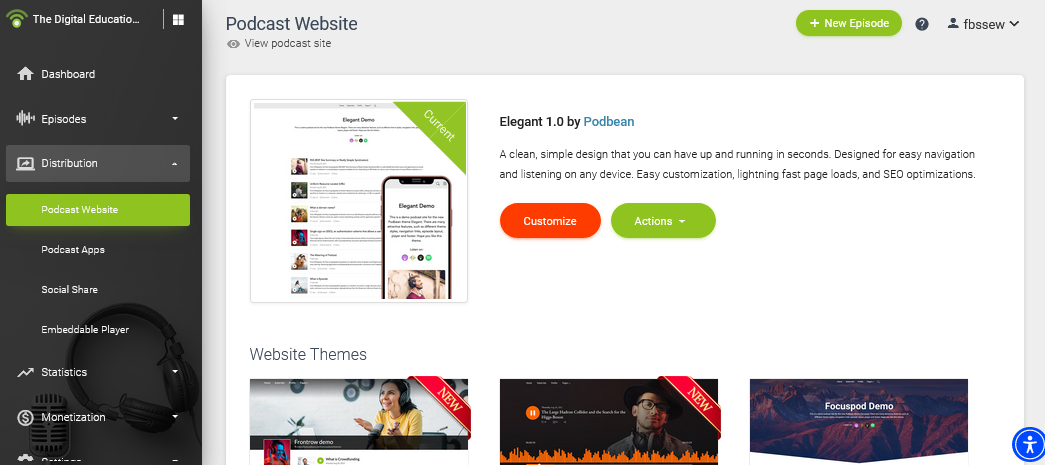 Podcast Website
Podcast Website
Podbean provides a customisable website for each channel. From this menu, you can select between 7 prebuilt themes. Click Customize to open your website in edit view. From there you can edit or add sections such as whether episodes appear in a grid or list. More advanced users can upload their own CSS. Click Save in the top-right of the page after making any changes.
The Actions drop-down menu allows you to add additional pages (such as for a profile or notes page), as well as advanced users being able to set their own domain URL.
Podcast Apps
PodBean can provide feeds to many podcasting listener apps such as Spotify and Apple Podcast, as well as their own app. Each service is independant and may have different file support requirements or require personal account creation, in addition to the PodBean account provided by the University. Further info on distributing your podcast to other services is available on the Podbean help site.
Social Share
The Social Share page provides options for integrating your podcast feed to automatically publish to social accounts, notably LinkedIn and WordPress. The Systems team is currently exploring support options with CampusPress blogs, and will update further here.
Embeddable Player
The embeddable player allows for customising and copying code to insert a player on other sites such as via the Add HTML option in a Minerva document. Here you can manage design and apply a tag filter to only show certain episodes before copying the widget code.
Statistics
Overview
Statistics views offer stats on engagement across different time periods and comparisons for your episodes.
On the Overview page, you can find counts of listenership for:
- Yesterday
- Last 7 days
- Last 30 days
- All time
Several charts also detail further information including:
- Downloads over time, with selectable date ranges and trends
- Audience location, based on IP address
- Downloads by Time of Day
- Download Sources
- Top 10 episode
- User retension
- Daily unique listeners
Episodes
The Episodes page allows for comparing performance and download rates across your different episodes
Raw Data
A .csv download is available for each month for customising your own analysis.
Engagement
Engagement looks at the average percentage of an epsiode that users have listened to, including average play time and percent who completely listened to the epsiode (above 95% of runtime).
Monetization
The University of Leeds Podcasting platform does not support monetisation while using this platform. Please see our Community Guidelines for more information.
Settings
General
The General Settings section allows you to update details, descriptions and images associated with your channel.
Please Note: channels made Private cannot later be made Public. Please reach out to The Digital Education Systems Team to discuss private feed options before making this change.
Further settings can also be accessed by expanding the More Option accordion, including changing your website URL, author name and whether comments and downloads are enabled.
Here you can also find the option to Release your channel once it is ready for audience viewing.
Feed
Manage your RSS feed URL, as well as settings for various podcast directories. Instructions for setting directory feeds is available on the PodBean help site. Here you can also add an explicit content advisory if needed.
If moving away content into a new channel/feed, this can also be managed here.
Plugins
Guidance for Podbean plugins is not yet available.
Please note: Some online guides may reference a closed captioning plugin. This is now integrated into the main PodBean service and no longer required. Our guide on creating and uploading captions is currently in development.
