Disabling Alternative Formats in Ally - Staff Guide
As part of our plan to empower students to engage with their learning in ways that best suit them, we want to encourage the availability of Ally's alternative formats so students have full access to the available digital learning support tools. However, situations may arise where an alternative format isn't appropriate for some of the files uploaded to your module areas. We've outlined a few examples further down. In these cases, it is possible to manually disable alternative format availability for individual files within your module or organisation.
How to Disable Alternative Formats
Alternative formats can be disabled by staff through the Alternative Format menu. Before starting, add your file to the course content area as normal. The file should be scanned and have the Ally icons appear within a minute (though this may take longer for more complex files, or if adding a large amount of content at once).
- Open the Alternative Formats window by selecting the Download Alternative Formats icon, which will appear as a capital A and downward arrow symbol to the right of the file.
- Use the dropdown menu to the right of the Download alternative formats header and select Disable alternative formats for this file.
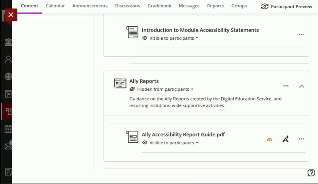
The menu will automatically update to confirm alternative formats are disabled for that file. The Alternative Formats icon will still be available to students, though they will be informed these are not available when selecting the icon.
Please note
Disabled students may expect to be able to use this Ally feature to find accessible version of files. Make sure to update your module's Accessibility Statement so students are informed on how to access support for accessible versions of your content.
Re-enabling Alternative Formats
To re-enable alternative formats for a file, open the Download Alternative Formats menu using the steps above and select Enable for this file.
Example Uses
Copyright Material
Some content such as certain Online Course Reading excepts will have specific copyright limitations to how a file can be modified. For further information on copyright of digitised reading, email the Library's Copyright Officer.
Complex Maths Notation
Maths notation is difficult to ensure accessibility, and even when properly set up in an original file these may not be readable in alternative formats. Anthology is continuing to work on improving STEM support in alternative formats, but in certain cases a well-formatted original file may be the most accessible option. The Digital Accessibility at Leeds website has more information on Making Maths Accessible.
Separate Alternative Files
If you already have a more accessible version of a file available, students may be better accessing content there (and downloading alternative formats from that version). For example, if you have a scan of a historical document providing a separate Word document transcript may be a better option than an automated optical character recognition alternative can produce. Disable alternative formats in the original scan so students can find the Word version more quickly (and download a more accurate alternative format version there).
