How to set up Buddycheck on your module: Staff Guide
Buddycheck is used to help evaluate group work contribution. To set this up on your module you will need to create Group Sets in Minerva, then connect Buddycheck to your module so that staff and students can access the Buddycheck evaluations.
Once the group sets are set up in Minerva, Buddycheck will then use this information to assign evaluations to the relevant students. For example, if you have two groups of students working on a group assessment you should create a group set containing two groups on Minerva (Group A and Group B). Group A will receive an evaluation which asks them to review the contribution of all members in Group A, likewise Group B will be asked to review all members in Group B.
Create Group Sets
Please read our guidance on how to create Group Sets in Minerva modules.
If student data changes in your Minerva groups after you created the evaluation, you will need to re-sync the data.
Connect Buddycheck to your module
You need to add a link to Buddycheck in your module which both staff and students will use to access Buddycheck evaluations. Make sure the link is in a suitable place which makes sense to your students e.g. Submit My Work for summative assessment.
To add the link, select the + icon and then Content Market.
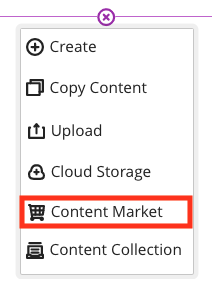
Then select the + icon in the corner of the Buddycheck Pilot tile.
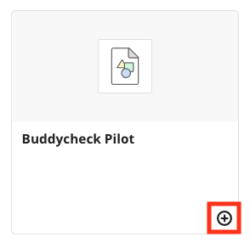
The link is now added to your module but is unavailable to students by default. You can change the name of the link and add a description by clicking the 3 dot icon next to the link and Edit. When you are ready for students to see the link, click Hidden from students and change as required.

Click on the link to Buddycheck you have just added. This should open Buddycheck in a new tab. You will see the option to display Buddycheck in a higher contrast interface. Click Continue to proceed.
Click Activate Budycheck for this course. This will sync current student data from Minerva to Buddycheck. If student data changes in the future, you will need to re-sync the data.
Now you are ready to create a Buddycheck evaluation.
