What are Notifications in StREAM@Leeds? - Staff Guide
Notifications are a functionality in StREAM@Leeds used to identify students whose Engagement Rating falls below a defined threshold. This allows SES colleagues to provide tailored support when necessary.
Notifications are designed to highlight instances when Engagement Ratings have significantly dropped or when particular key resources have not been accessed for extended periods. For example, a Notification can be used to identify every student who has had Inactive (0) Engagement Ratings for 7 days as this would indicate that they have had zero engagement with digital education systems/resources during this time.
Engagement Ratings are calculated for each student based on how much they’ve interacted with key digital education systems. These ratings are:
- Inactive (0)
- Very Low (1)
- Low (2)
- Active (3)
- High (4)
- Very High (5)
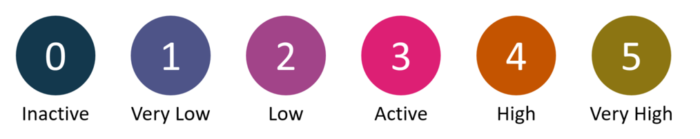
While Engagement Ratings are calculated on a daily basis, they consider activity from the last 7 days for full-time students and the last 21 days for part-time students. This approach ensures that the ratings do not fluctuate dramatically from day to day.
What types of Notifications are currently in use at the University
Currently, there are two types of Notifications in use, let's look at each one.
No Digital Activity Notifications
These Notifications trigger when a student has had zero interactions with any of the digital education systems and resources that feed into StREAM@Leeds for 7 consecutive days.
- No Digital Activity: 7 consecutive days with Inactive (0) Engagement Ratings. The Notification will trigger on the 8th day.
Additional guidance for SES staff who support digital engagement monitoring: If your students trigger a No Digital Activity Notification, you may find reviewing their StREAM@Leeds Dashboard's helpful in understanding their overall engagement: Reviewing No Digital Activity Notifications
Low Digital Activity Notifications
These Notifications trigger when a student has Engagement Ratings at or below the defined threshold for 7 consecutive days. Each school decides between two thresholds, either Very Low or Low.
- Very Low: 7 consecutive days with Inactive (0) or Very low (1) Engagement Ratings.
- Low: 7 consecutive days with Inactive (0), Very Low (1) or Low (3) Engagement Ratings.
Notifications will trigger on the 8th day.
Additional guidance for SES staff who support digital engagement monitoring: If your students trigger Low Digital Activity Notifications, you may find reviewing their StREAM@Leeds Dashboard helpful in understanding their overall engagement: Reviewing Low Digital Activity Notifications
Who can create Notifications?
Only Faculty Student Success Officers can create Notifications for their respective school or faculty based on defined thresholds.
Who manages and reviews Notifications?
SES colleagues who support digital engagement monitoring manage and review the Notifications that are triggered for students in their school(s).
Is it possible to use a different type of Notification?
Faculty Student Success Officers have been requested to consult with a PSFM before introducing a new type of Notification for a school/faculty.
What happens when a Notification is triggered
When Notifications are triggered:
- Some schools have requested that SES Notifications are forwarded to a school mailbox.
- The majority of schools have opted to use the Engagement Monitoring Tracker which adds this information to the student's record.
Both ways identify the student to their School programme support team, who may in turn contact them (as part of their local digital engagement monitoring processes).
The student will see a purple line with a clock icon on their Learning Journey Map when they view their StREAM@Leeds Dashboard. Their Interactions tab will also list the Notification.
Students are not automatically emailed or notified by the StREAM@Leeds system if they trigger a Notification. As part of the discussions around our use of StREAM@Leeds, in consultation with SES colleagues, a decision was made against automated system emails. This allows for more tailored support as part of the digital engagement monitoring process.
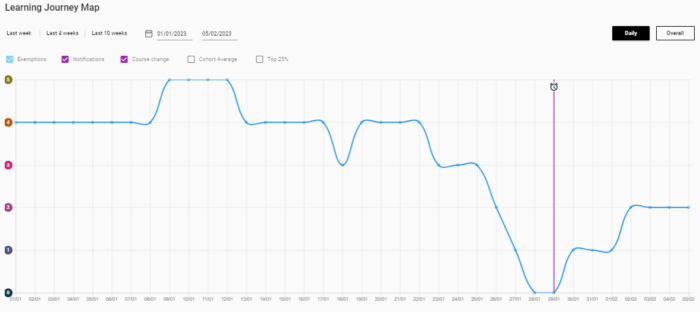
Can a student trigger multiple Notifications in the same week?
Students cannot trigger the same type of Notification in the same week, but they can trigger two different types of Notification in the same week. The most recent Notification triggered is said to be the most relevant. For more information see, Understanding how Very Low and No Notifications can trigger in the same week
Is it possible to stop a student from triggering a Notification?
Yes, Exemptions can be applied to prevent specific students from triggering Notifications, though they cannot be applied retrospectively. The Exemption can either be applied to an individual student record or to a group of students all at once, known as Bulk Exemptions.
Applying Bulk Exemptions is particularly useful should you have a cohort of students who all require a period of exemption over the same time and for the same reason, such as Practice Placements. Learn more about Exemptions
