Creative Commons - Find suitable quality images for your module content - Staff Guide
You may wish to add images to your Minerva module to add visual interest. For example, you can add an image to each Learning Module in your module or you can add an image to the module as a Banner (which will appear across the top of the module):

For Banners and Learning Modules, the Unsplash library of images is now integrated into Minerva meaning you can search the library for copyright free images to add to your module:
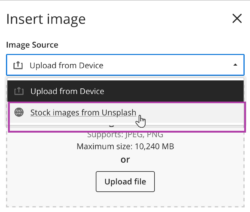
However, Unsplash is not available in all places you may wish to add an image or you may wish to find another image. If you do this, you need to ensure your image is properly licensed.
What are properly licensed images?
Images are considered "artistic works", and automatically protected by copyright whether or not they have been published. This includes online images such as those found on social media. To re-use an image, permission must be obtained by the copyright holder (usually the creator).
The Creative Commons copyright licenses allows artists to pre-approve for their work to be distributed. Each license grants different uses, from non-commercial sharing only to full permission to use and edit an image as long as credit is given to the creator.
Further reading
- Copyright explained - Leeds Library website
- Copyright check tool - Leeds Library website
- Creative Commons Licenses
- How to attribute creative commons photos - Foter website
Where to find images
Pexels / Unsplash
Pexels and Unsplash are curated stock photo sites that manage their own license. Photos are searchable through tags or exploring a wide range of categories. All photos are free to use and modify without attribution.
University Image Resources
The Library is subscribed to many other image databases, most of which have been copyright-cleared for educational use. As above, each image should still be checked individually for any restrictions before use. See the images database on the library website.
The University also hosts an image library for use in publications on the library website, mostly content from around campus and the surrounding area. These must be requested through the website before being provided as a downloadable copy.
Wikimedia
All content on Wikimedia is freely usable from creative commons licences or images in the public domain. These may have additional restrictions such as requiring full attribution or indicating any changes that have been made. Each image should be checked individually before use.
Flickr Commons
Flickr Commons is a database of public domain images, most often because the copyright has expired. Images here may have additional usage restrictions, which are listed for each image. Collections include archives from The British Library, and The Library of Congress.
Getty Images
Getty Images offers a wide range of licensed and limited use content. While primarily a paid service, you are allowed embed many of their images from their site into your own pages without charge or further attribution for non-commercial use.
What images should be used?
Size and framing
Images should be of good quality with proper framing. Make sure the image you use has a high enough resolution and is the correct dimension. For module cards, the uploaded image should be at least 1200x300 pixels. Ensure that any objects in the image are centred with good padding on all sides, as images will scale dynamically for smaller screens such as mobile devices.
Editing images
Cropping and adjusting images should be done before upload, to ensure correct framing and aspect ratio. Many free image editors are available for download, such as GIMP. See the IT website list of image processing software available at the University.
Cropping a larger image can be an effective way of reframing multiple versions with different focus points throughout a page or resource.
Style tips
Avoid images with people, especially when using content from online. There are additional rights and concerns that need to be taken into consideration in these cases.
Avoid images with text. Any text should be included in an accessible format such as within the module page itself.
Images should only tell a single aspect of the story and be an introduction or a hint. Avoid clichéd images which present a concept too obviously. Concepts can be a step into the abstract, increasing interest and intrigue.
See a few example results from generic subject search terms using unsplash.com:
Geology

Marketing

Electronics
![]()
