Enable Minerva Conversations - Staff Guide
If you enable class conversations for individual content items, such as Documents, Tests, and Assignments, students can discuss the content with you and their peers. They can ask for help, share resources, or answer questions others have.
Conversations don't appear on the Discussions page, they're linked to content items.
You can enable conversations for these content items:
- Documents
- Assignments
- Group assignments
- Tests
- Group tests
- Offline submissions
- Links to teaching tools
As the conversation develops, it appears only with the relevant content.
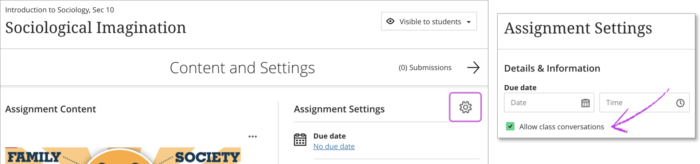
Read - Enable Conversations
See the Conversations guide on Blackboard's website for step-by-step written guidance on enabling conversations.
