See who is enrolled on my module - Staff Guide
Note
Both staff and students users can see who is enrolled on a module by following the steps outlined below. This means students will be able to see the names of other students enrolled on the module.
To view enrolments
1. Navigate to your module on Minerva.
2. From the Details & Actions menu, under Enrolments, click View everyone on the module.
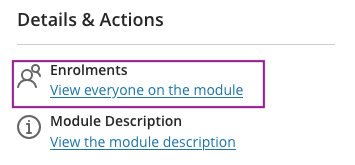
3. The enrolments panel will open, you will then be shown a list of all the staff and students enrolled on your module. Members will be grouped by role, e.g. Instructors, students and so on.
Search for members
1. Click the magnifier icon from the top right.

2. This will show the Search Enrolments field. Type in the username of the person.
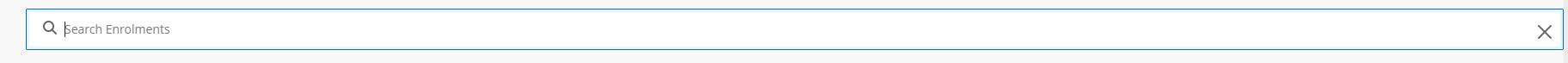
If they are already enrolled the search will load their details and display these on screen. If they are not found, you will be see the message 'No results found. Check the spelling and try again'.
Troubleshooting
- If a member of staff is already enrolled and has reported they cannot see your module, they should check that they have not hidden it from their module view, see unhide modules for further guidance.
- If a student reports they cannot see your module and are enrolled, check you have made your module available. See, make a module available for further guidance.
