How students see module staff listed in a module - Staff Guide
In a module, above the Details & Actions menu, students will see two module staff (Instructors) listed under the Module Staff heading. The Instructors displayed here are based on surname (alphabetical order). Clicking Show more, will allow students to see any other Instructors enrolled on the module.
Student view of module staff list:
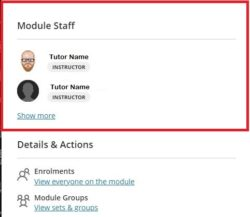
Please Note: As a member of staff you will see envelope icons next to names in the Module Staff list so you can message other instructors, but you will not see an icon for yourself. Students do not see any of these envelope icons as they are not permitted to send messages within Minerva for privacy reasons.
Staff view of module staff list:
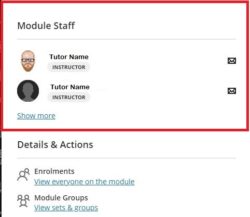
What if the Module Staff list is wrong?
Staff who are not teaching on the module are advised to change their staff role in Minerva to Assistant (via Banner) to avoid being displayed prominently in a module, under the Module Staff header or the Show more list. SES colleagues in Schools should be able to advise on how Banner is updated locally.
Improvements to the Module Staff list
DES and Anthology (the vendor of Minerva) are in active discussions to facilitate the automatic population of the Module Staff area, making the member of staff with the Module Leader role in Banner appear at the top of Module Staff in Minerva. DES are also speaking to Anthology about the possibility of staff with the Instructor role being able to reorder the list themselves to ensure key members of staff appear at the top of the Module Staff area. Further details will be provided on the News and Updates section of this website as soon as we know more.
DES will consider requests to reorder the staff list from August, although this will be by exception only as it is a resource-intensive activity.
