What is the Overall Grade/Current Grade in Minerva and how is it calculated? - Student Guide
If your tutor has set up an Overall Grade for your module, it is shown to you as the 'Current Grade' in Minerva. Your tutor may decide to make this available to help you keep track of how you're doing in the assessments you submit through Minerva. You can select the grade to learn more about how it is calculated.
If you see an Overall Grade/Current Grade in Minerva, please note, this is not necessarily an indication of your overall, final grade for the module.
1. In the Gradebook for a module, the Current Grade is displayed in the top right of the Gradebook. You can also find your Current Grade on your Grades page.
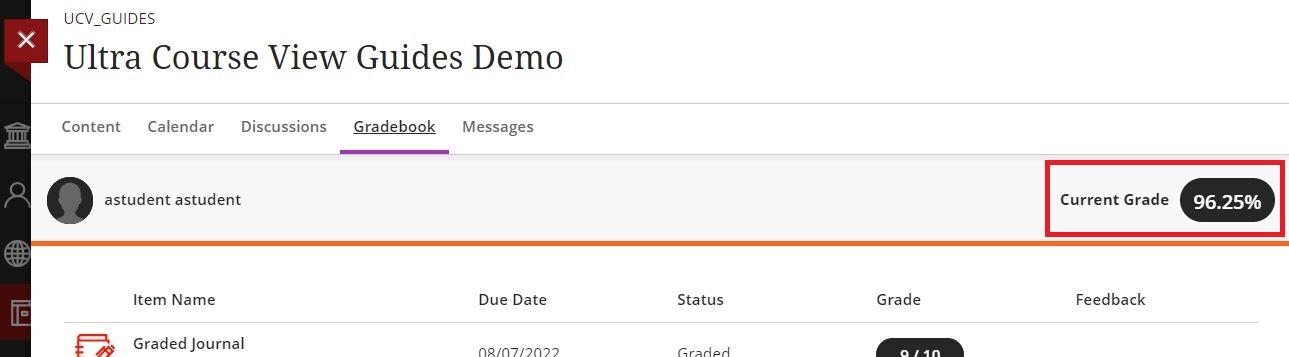
2. To see how graded work is weighted, click your Current Grade, this will open the Overall Grade panel where you can see the Overall Grade is calculated.
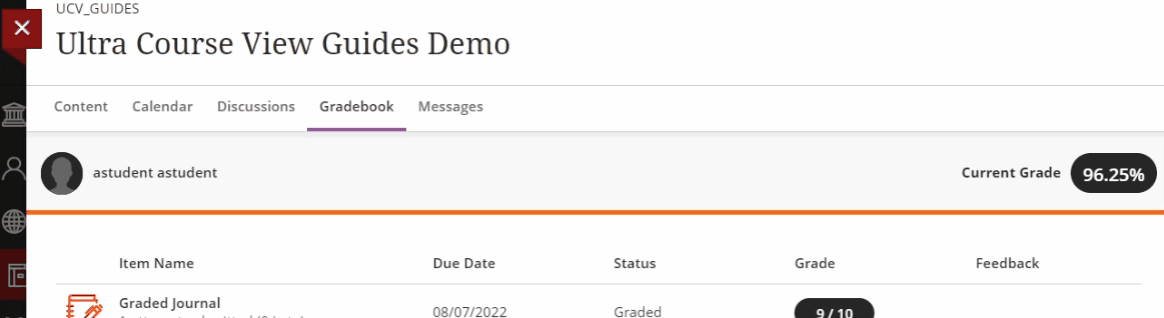
For example, based on the calculation, Tests may count for more than contributions to Discussions. The percentage listed with each entry shows how much it contributes to your Overall Grade calculation.
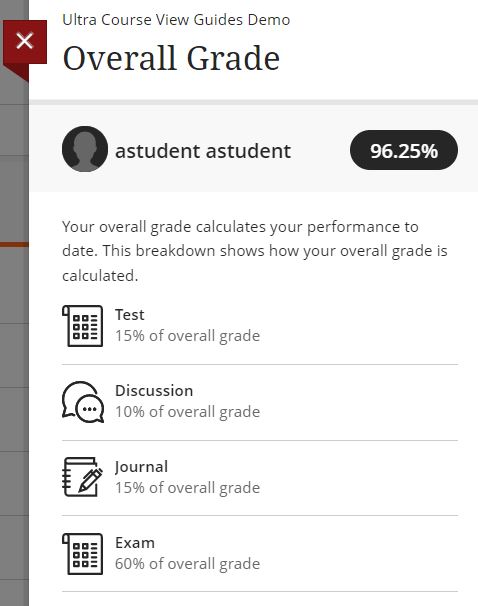
If your tutor decides to override your Overall Grade, a message appears at the top of the Overall Grade panel. You may still see a grade here or a grade notation, for example Exempt, Withdrawal, and Incomplete. Your tutor can also create custom notations.
