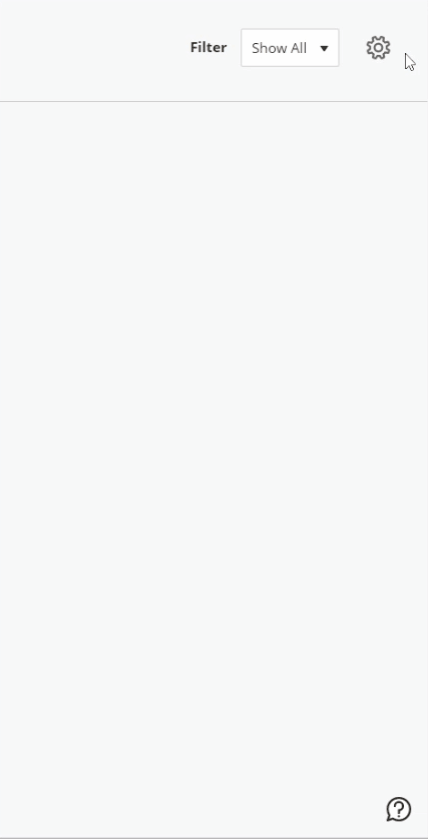Minerva Activity Stream - Student Guide
The Activity Stream page shows Minerva notifications, it is similar to a news feed for all your modules and organisations.
In this guide:
What you see in the Activity Stream
Managing your Activity Stream settings and notifications
What you see in the Activity Stream
Students can see notifications for:
- Announcements
- New module content (including discussion posts)
- When an Assignment is due* (Blackboard/Turnitin)
- When Grades are released
Students will also have some items, like overdue work, flagged as important. These will appear at the top of the feed in red, ahead of other general updates.
* N.B. Assignment activities
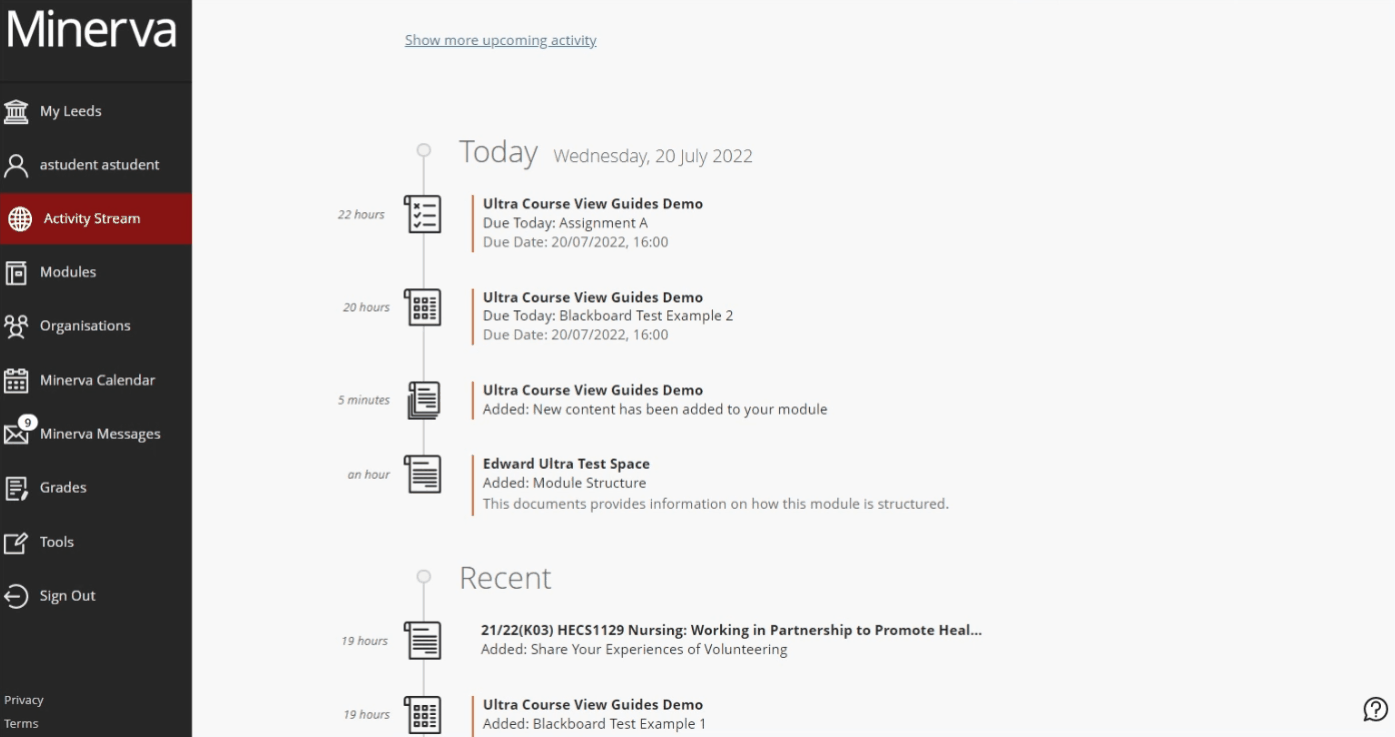
Go back to the top of this page
Managing your Activity Stream settings and notifications
When you have the Activity Stream page open, you can change Activity Stream settings by clicking the cog icon from the top right.
In the settings you can also choose how often and why you receive email notifications:
- one daily summary of all activity OR emails received straight away
- when a certain type of activity occurs (e.g. new content, new Discussion post).
If you want to receive emails for Discussion activity, we recommend you use the 'Email me straight away' options as the 'Email me once a day' Discussion messages option is not 100% reliable.
See Change your notification settings in Minerva for more information.