Mediasite August Update
- Tags
- News for Staff
Following a recent upgrade, the way Mediasite content can be added to a Minerva module has been refreshed. Let's have a look at what's new and how this should make creating and adding video content to a module much easier.
Embedding and linking becomes easier.
In Minerva, when you now choose the Mediasite Content option from the Content Market, a Presentations page will load and display a list of all the existing recordings you are the owner of, or have editing rights to. You will then be able to embed any of these videos into a Minerva Document, Test or Assignment without having to use a code editor. You can also choose to create a link to your chosen video.
For Minerva modules, you will also have the option to then add the video to the Mediasite course channel (this is where scheduled lecture capture recordings are auto-published to). This will make it easier for you to show your students all the recordings associated with a module in the Mediasite course channel regardless of the method used to create them.
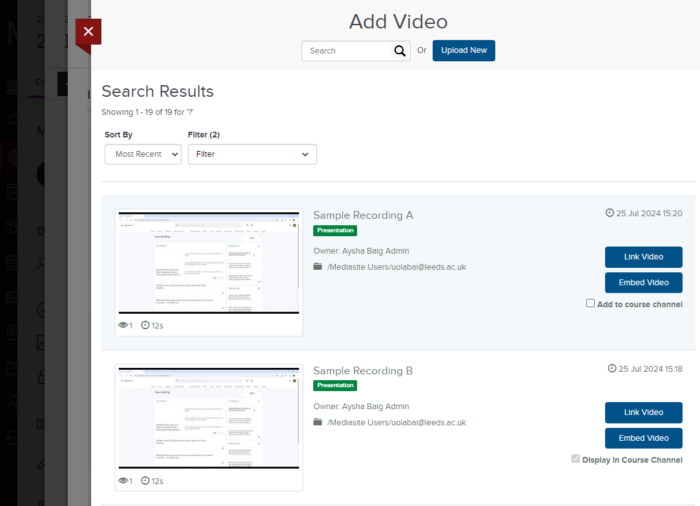
The old Add/Upload page that showed three button options has been replaced by the Presentations page.
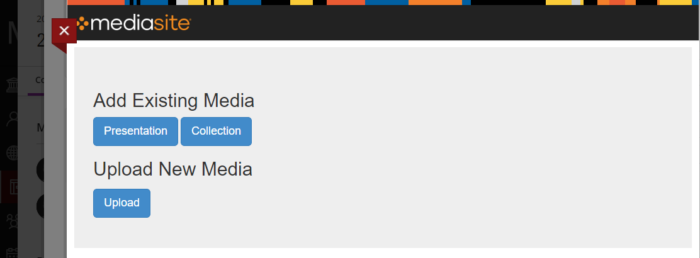
Screenshot of the old Mediasite content page with three button options to add and upload content.
A new browser based recorder.
If you want to use the 'Upload new video' option, you'll now see a new option called In-browser. This is a browser based app called Mediasite Capture that enables you to record your screen and camera along with audio. It also includes a simple editor so you can trim the beginning and end of a video before saving it to Mediasite.
This can be useful if you want to add quick short videos to a Minerva module or organisation.
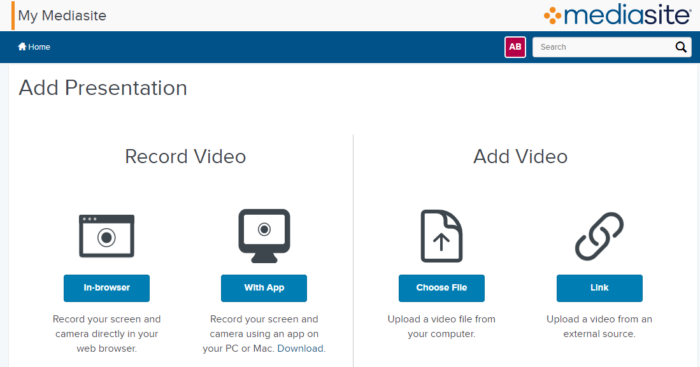
For help guides on using these features to add Mediasite content into a Minerva module or organisation please visit our Mediasite Guides for Staff.
