Minerva Monthly Update - December 2023
- Tags
- News for Staff
The December update brings some improvements to the Gradebook and assessment tools. Support for adding images via the content editor is also expanded.
New Features and Improvements
Option for adding images - expanded support
In the November update, a new option for adding images via the content editor was introduced. This was available in Ultra Documents, Journal prompts, Discussions, and Messages for staff. Students could see the option for Discussions and Blackboard Assessment responses.
Support has been expanded and staff will now also see this option in Announcements, Test questions, and Journal entries. Students will also see this option in Journals and assessment question answers.
Staff see an option to search the image library Unsplash for images, students do not have this option.
For step-by-step instructions on adding an image, please read our guide on adding images.
Gradebook - grid view sorting
In the November update, new functionality for sorting certain items in the grid view was introduced. This is now expanded to all items.
An icon displays in the column header when sorting can be applied.
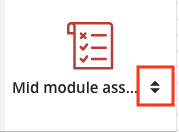
Click on the name of the assessment or the arrows to sort. When the arrow points downwards, the column is ordered with highest score at the top. When the arrow points upwards, the column is ordered with lowest score (or no attempt) at the top. When both arrows display (as in the above screenshot), sorting is not applied.
Assessment
Group Assessment - exceptions
If setting a Blackboard Group Assessment (typically Assignment), it is now possible to give the Group an exception i.e. a different due date to other Groups. This works in a similar way to setting an exception for an individual.
Find out more about setting exceptions in Minerva by reading our guide on exceptions.
Flexible grading interface improvements
It is now possible to sort the order student submissions appear in within the interface. You can order by first/last name, student ID and submission date.
Read our guide on the new grading interface to find out more about the interface.
