Minerva Monthly Update - March 2024
- Tags
- News for Staff
The March update introduces updates to the AI (Artificial Intelligence) Design Assistant, Gradebook, Blackboard Assignments/Tests, and Announcements.
New Features and Improvements
AI (Artificial Intelligence) Design Assistant
The AI Design Assistant provides staff with tools to assist them in the creation of test questions and learning modules. In this update, there is a change in how test questions can be generated. Staff can now browse their module for content to help define questions. For example, test questions could be based on an uploaded PowerPoint file.
An option to select module items is now present:
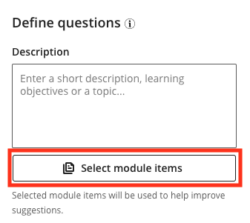
Once selected, staff can browse the module content and select item(s). Remember to click Generate for the AI Design Assistant to create questions (questions will auto generate based on the module name alone).
Note that if you select a Document, this will not include files uploaded to the Document at this time (it is likely to change in Spring 2024).
'Select module items' will come to other AI Design Assistant tools in the future.
Read our guide on the AI Design Assistant for more information.
Gradebook
Statistics have been introduced for Gradebook items. This means staff can review key statistics regarding assessments in Minerva. Information about completion progress and grade distribution is available. Grade statistics include:
- Minimum and maximum value
- Range
- Average
- Median
- Standard deviation
- Variance
Statistics can be accessed from the Grid View by selecting the column header for the assessment item and Statistics from the drop down menu:
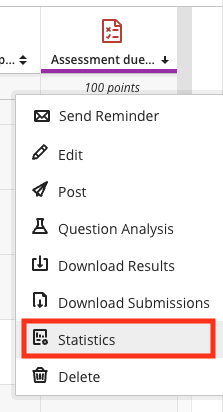
From the Gradable Items View, select the three dot icon menu and Statistics:

Once you open Statistics, you can switch to a different assessment item without returning to the Gradebook. Use the drop down men under Gradebook Item on the left of the page:
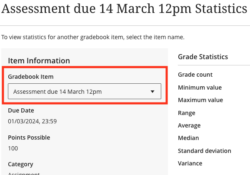
Blackboard Assignments and Tests
No Due Date
It is now easier to set no due date for a Blackboard Assignment or Test. A new setting is available: No Due Date. Check the box if there is no due date:
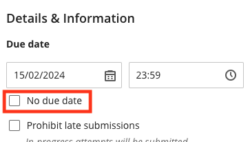
Flexible Grading Interface
When using the Flexible Grading Interface to mark Blackboard Assignments or Tests, it is possible to collapse or expand the left/right panels. Now, as you navigate between attempts, the last used state is preserved i.e. if you had the feedback panel open it will remain open as you navigate to the next attempt.
Announcements
Where there are unread Announcements, staff and students will see an indicator in the top menu:
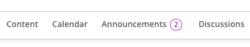
If an Announcement is opened (i.e. clicked on to open fully), it will automatically be marked as read. Staff and students can also mark an Announcement as unread as a reminder to read it later.
