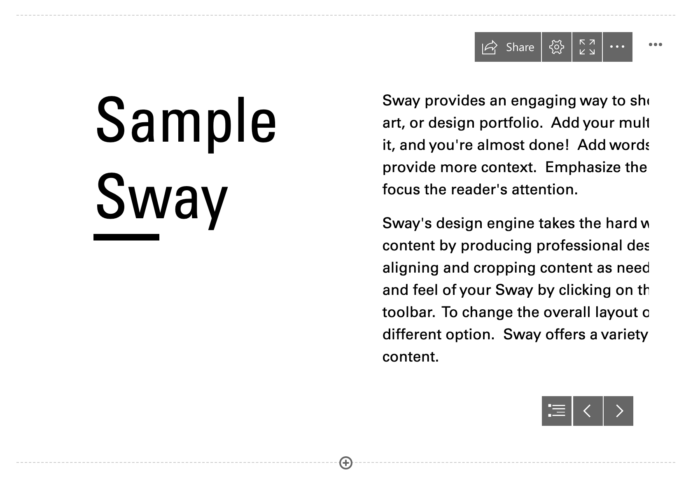Resizing embedded Microsoft Sway/Forms content - Staff Guide
If you have embedded content in an iframe using HTML and it is displaying smaller than you would like it can be resolved by removing the max-height:100vh value highlighted in bold below, - however, keep the quote mark that follows. This is an example of embedded content from Microsoft Sway which displays smaller than intended.
Before
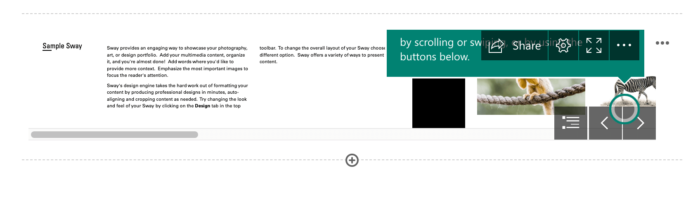
<iframe width="760px" height="500px" src="https://sway.com/s/uaMJXHaTAJkhkOqX/embed" frameborder="0" marginheight="0" marginwidth="0" max-width="100%" sandbox="allow-forms allow-modals allow-orientation-lock allow-popups allow-same-origin allow-scripts" scrolling="no" style="border: none; max-width: 100%; max-height: 100vh" allowfullscreen mozallowfullscreen msallowfullscreen webkitallowfullscreen></iframe>
After