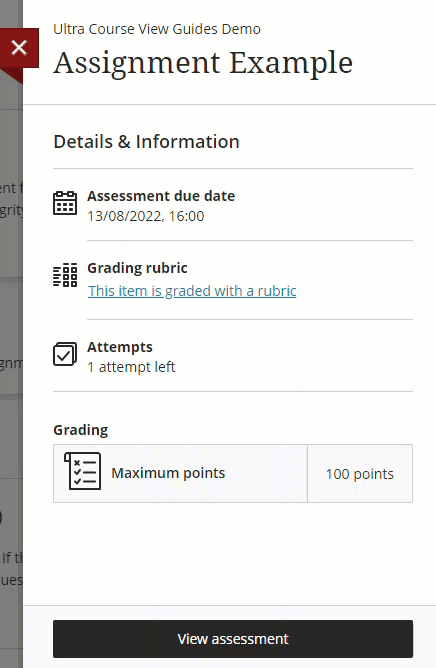Blackboard Grading Rubrics - Student Guide
A Blackboard Grading rubric in Minerva, is a grading methodology which measures how a student performs against a set of predefined success criteria.
Your tutor may decide to use a Blackboard Grading rubric when they set you assessed work using the following tools in Minerva:
- Blackboard Assignments
- Blackboard Tests
- Journals
- Discussions
When viewing the assessed work, you'll be able to see if your tutor intends to use a Grading rubric - you should read the grading rubric before starting your assessment.
Rubrics for Turnitin assignments are accessed differently, for guidance on Turnitin rubrics see the rubrics and forms section of the Turnitin student guide.
How to find the Grading rubric
1. In Minerva, open the relevant module.
2. You should find your assessments in the Module Content area of the module in the Submit My Work folder within the Assessment and Feedback folder.
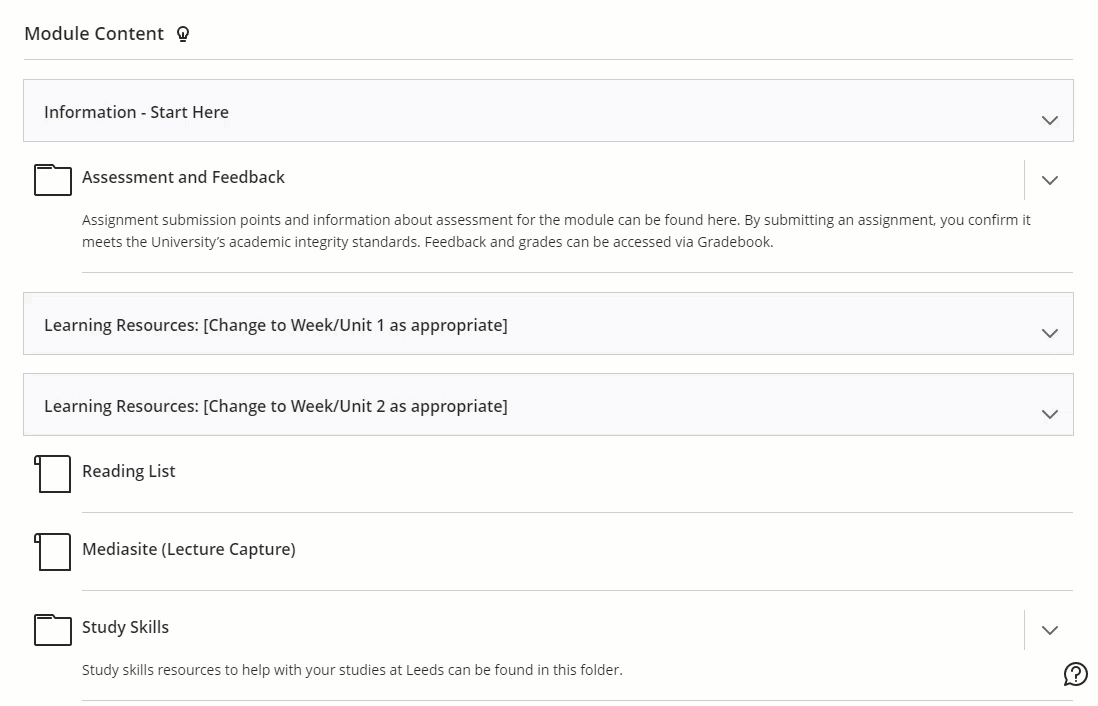
Your tutor may also organise assessments in other folders and learning modules within the Module Content area. Make sure you check the Submit your work folder for what information is available to assist you with completing your assessment – your School may upload an assignment brief or information about School procedures.
3. Click the name of the assessment, this will open the Details & Information panel – the Details & Information panel is important as it provides you with information you should review before starting your submission.
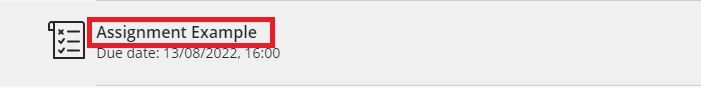
4. Under the Grading rubric heading, if there is a link called 'This item is graded with a rubric' - your work will be graded using a rubric. Click This item is graded with a rubric to view the grading rubric.
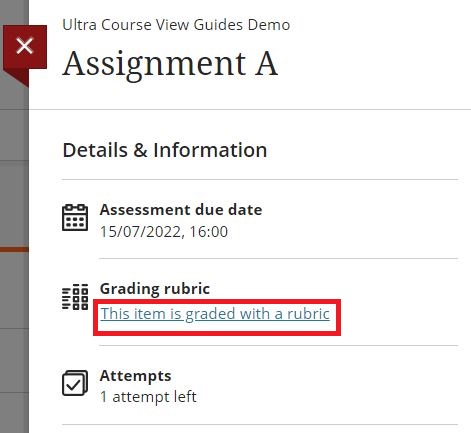
5. This will open the Rubric Details panel where you can see the Criterion and expand each one for more information. If you have questions about the rubric you should contact your tutor.