Minerva Monthly Update - April 2024
- Tags
- News for Staff
The April update introduces improvements to Blackboard Tests and Assignments, Discussions, Learning Modules, Gradebook Calculations, Conditional Availability, Forms and Batch Edit functionality.
Blackboard Tests and Assignments
Tests: add question feedback when grading by student
Staff can now provide contextual feedback by student on all question types when grading by student. We expect this option to be available when grading by question Summer 2024.
When grading a Test by student, add feedback by clicking on the add feedback icon which appears above their answer, next to the question score:
![]()
Default question score: changed from 10 to 1
Following client feedback, our supplier is changing the default question score from 10 to 1.
Duplicate questions in Tests and Question Banks
Once you have created questions, you can now duplicate them which may help speed up the creation process. To do this, select the three dot icon next to the question and Duplicate.
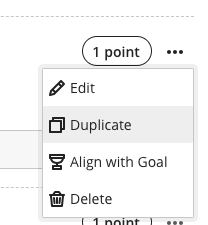
Test/Assignment Attempt Logs
Attempt logs show a student's activity when completing a Blackboard Test or Assignment. With this update, the log will now state if an attempt was automatically submitted is clarified (e.g. due to the time limit being reached).
Read our guide on how to access Attempt Logs to find out more.
Discussions - anonymous contributions
There is now the option to allow anonymous posts in ungraded Discussions. To enable, go to the Discussion Settings, and select 'Allow anonymous responses and replies'. This does not mean all posts students make to the Discussion will be anonymous, instead it will give them the option to post anonymously. Please note: it is not possible to anonymise existing discussion posts.
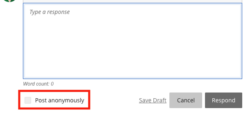
For more information, read our guide on creating Discussions in Minerva.
Learning Modules - persistent navigation
To improve students' navigation in a learning module, the navigation bar has been updated. Now it is sticky and remains visible as students vertically scroll through content. Students no longer need to scroll back up to the top of content to access the navigation tools.
Gradebook Calculations
The software library to create calculations has changed from (from BigDecimal to BigFraction). Previously, some calculations were inaccurate. For example, an average of 13/22, 14/22 and 15/22 would calculate as 13.99/22. The new software library ensures calculations compute as expected.
Conditional Availability - change to functionality
In the January update, a change was made to how conditional availability worked for graded items. This means that if you select 'Conditional availability' and restrict access to an item by date, students will still be able to see the grade for that item via their Gradebook link. Only the link for submission is hidden.
A further change has been made to ensure students can also access feedback for the graded item via the Gradebook link. However, students will only be able to access feedback entered directly into Minerva e.g. for Blackboard Test/Assignment. Students will not be able to access any feedback in Turnitin/Gradescope as the submission link must be available to students for them to see this feedback.
Read our guide on Conditional Availability for more information.
Forms
A change has been made to the recently released Forms tool. Forms can be used to gather information from students. Forms features a number of different question types including the Likert scale question. On release, the Likert question had 3 or 5 answer options. In this update, 4 or 6 answer options are now possible.
It is also now possible to duplicate questions which may help speed up the creation process. To do this, select the three dot icon next to the question and Duplicate.
Read our guide on Blackboard Forms for more information on this tool.
Batch Edit
It is now quicker to update the availability of items to students where restricted by date via the Batch Edit tool. This could be helpful if you want to change lots of items quickly.
It is also possible to change due dates but this is only recommended for Blackboard assessment tools e.g. Test and Assignment. Adding or changing a due date via Batch Edit will not update all integrated tools e.g. Gradescope. Also, Turnitin has a feedback release date which cannot be updated via this interface.
Read our guide on Batch Edit for more information about this tool.
