Minerva Monthly Update - July 2023
- Tags
- News for Staff
The July update to Minerva introduces updates to assessment, options to resize media added to Documents, copying, and progress tracking (student view). The option for students to self-enrol is now also possible in Ultra Course View Organisations. A known issue relating to Gradebook icons is resolved.
New Features and Improvements
Blackboard Test
Partial/Negative credit
Scoring for partial/negative credit in Multiple Choice/Answer questions has been improved. Previously all were weighted equally, and Instructors could not control how much partial and negative credit was awarded. Now Instructors have more control. New options allow instructors to:
- Enter a positive percentage value to award credit for a correct answer(s)
- Enter a negative percentage value to subtract credit for an incorrect answer(s)
- Allow a negative overall score for the question.
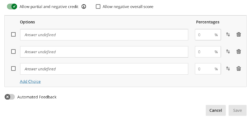
The number of default answer options has been reduced from 4 to 3. To add another answer, select Add Choice under the three default answers provided.
We expect our vendor to improve partial credit scoring in other applicable question types in the future.
Blackboard Test/Assignment
Student user interface update
In the past, when a student selected a Test/Assignment, they saw the option to ‘View Assessment’. On clicking this text, students see all assessment information/questions and an attempt is started. The text has therefore been updated to ‘Start attempt’. If the student returns to the assessment after starting an attempt, the text will change to ‘Continue attempt’. If there is more than one attempt possible, the current attempt number is also displayed.
Exceptions – panel update
Exceptions are used to grant students additional attempts and give a bespoke deadline. The panel where these are set has been updated to display more information to help prevent errors.
The panel now includes:
- The module name
- The assessment name
- The student name
Anonymous Blackboard assessment – exceptions and reminders
Exceptions can now be added for anonymous Blackboard assessments (Test and Assignment). These are added via the student overview page in the Gradebook. Read our guidance on how to add an exception to an anonymous assessment.
Reminders can be sent to students who have not completed a Blackboard assessment (Test and Assignment). Read our guidance on how to send a reminder to an anonymous assessment.
Complete/Incomplete grade schema
Assessments can now be assigned a complete/incomplete grade schema which means no score will display to the student or in the Gradebook. These are assigned in the assessment settings under the Grade using option:
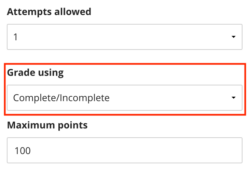
Formative assessment option
Assessments can now be marked as Formative. Students see this in the interface as do staff, staff can also filter the Gradebook for Formative assessments. Staff are advised to use this setting consistently if they choose to do so. For Blackboard Test/Assignment, this option is enabled in the assessment settings. For integrated assessment tools like Turnitin, Gradescope and PebblePad, after you add the assessment link you will need to edit it to enable the Formative assessment setting.
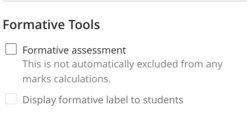
Students see a formative label next to the assessment link in Minerva.
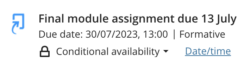
Resize media added to a Document
You can now resize media (images, videos, and media inserted via URL) added to a Document via the Add Content option in the editor by dragging the corner handles.
Copying between modules
When copying materials between modules, items were sometimes moved to ensure the three levels of depth rule was respected. This meant files were sometimes copied across, no longer contained within a folder. Now folders will be copied across at the lowest level possible with all files still within them.
Progress Tracking
Progress Tracking is now enabled in modules by default. This means students will always be able to track their progress through module content and staff will have access to reports to understand how their content is being engaged with.
Before this update, students had to expand a learning module to view their progress. Now students can see if they have started the Learning Module/how much has been completed before expanding.
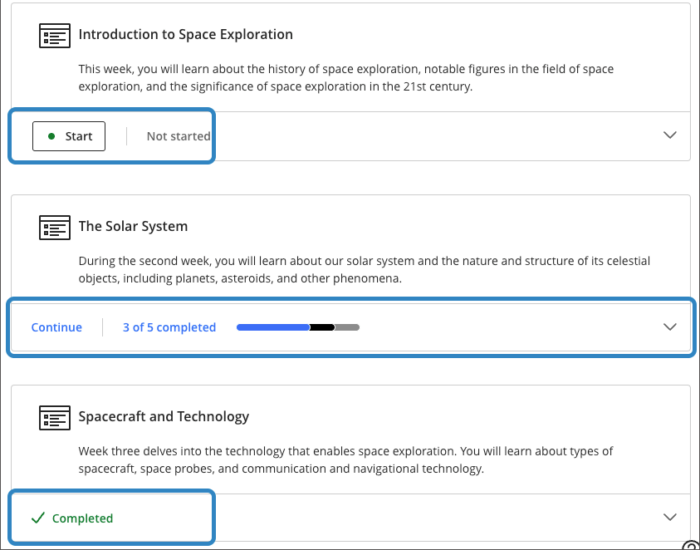
Ultra Course View Organisations – self enrol
It is now possible to allow students to self enrol onto Ultra Course View Organisations. If you were waiting for this feature before moving your Organisation to Ultra Course View, please contact us via the IT Services website.
Known Issue resolved
Icons associated to assessment tools would not appear correctly within the Gradebook. For example, you could see the Turnitin icon next to a Blackboard Test. This has now been resolved.
