Minerva Monthly Update - September 2023
- Tags
- News for Staff
The September update to Minerva introduces updates to Learning Modules, Module Banners, Batch Editing and Progress Tracking. Additionally, a Recording Tool has been enabled and there is now the option to remove Blackboard Collaborate from the Details & Actions menu.
New Features and Improvements
Learning Modules & Module Banners - Add images from Unsplash stock library
Following the introduction of the ability to add images to Learning Modules in the August update, from Monday 11th September staff will be able to search for stock images from the Unsplash image library. All images in the Unsplash library are copyright cleared. Images from Unsplash can also be used as a module banner or card thumbnail.
When adding an image, click Stock images from Unsplash from the image source dropdown menu. You can then search for and add images to Learning Modules and as a module banner or card thumbnail.
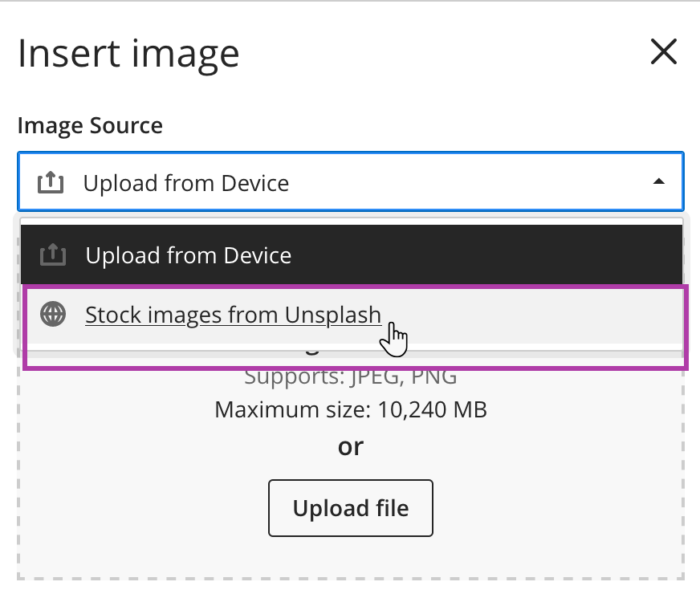
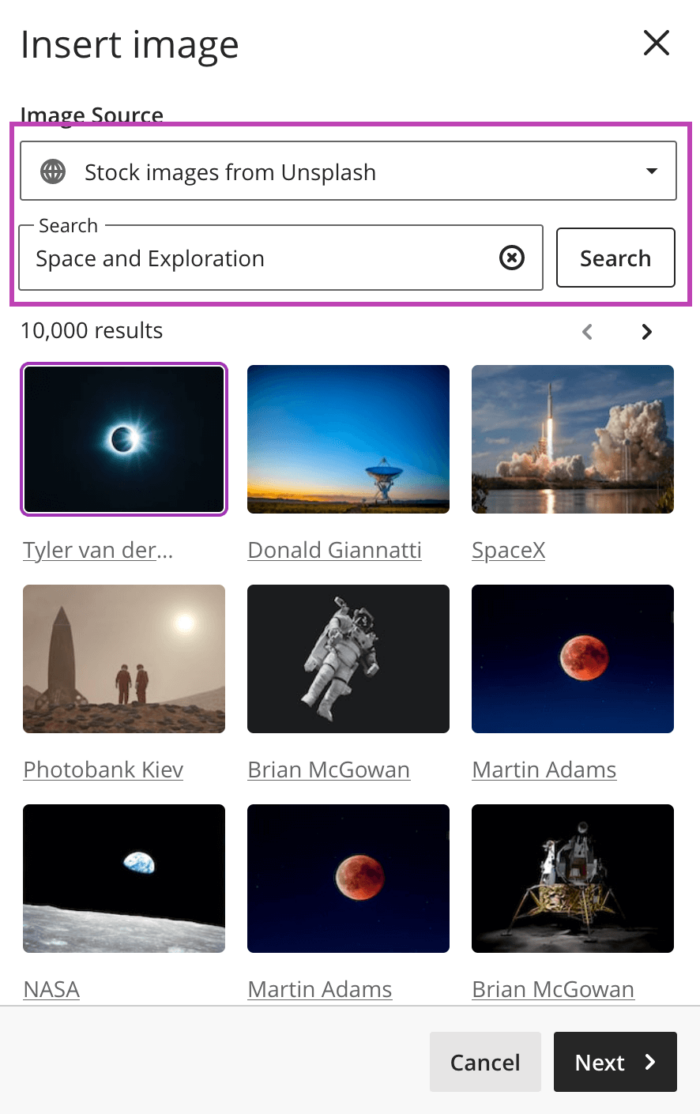
Read our guide on adding a Module Banner/card thumbnail and Learning Module guidance for further information.
Batch Edit
Previously, if staff wanted to batch edit the availability of content, any changes to Folder or Learning Module settings wouldn't propagate to individual items within the Folder/Learning Module. Now, if you select a Folder/Learning Module, the update will apply to all items inside the Folders and Learning Modules.
To avoid errors, we recommend you click on the Folder/Learning Module to show all the content items before changing any settings at the Folder/Learning Module level.
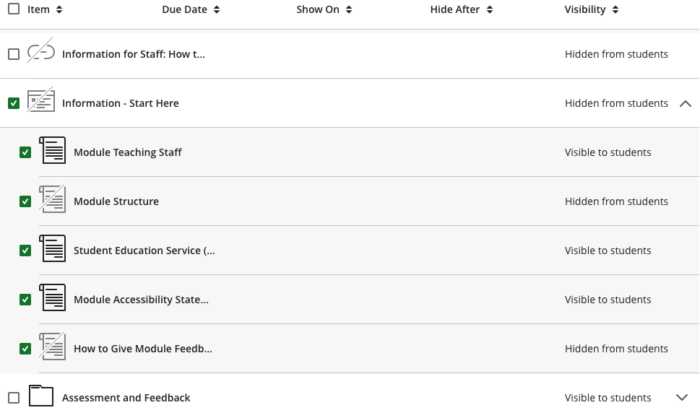
Progress Tracking
In the past, progress tracking for Turnitin assignments had to be updated manually by the student and didn't indicate a successful submission was made. Now when a student submits their work to Turnitin, their progress status updates to "complete." This change ensures better reporting for instructors and accurate progress tracking for students.
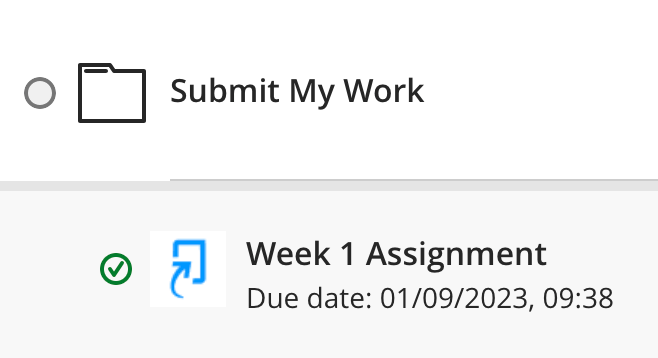
Recording Tool
The Minerva Recording tool allows staff to create an audio and video, or audio-only recording directly in Minerva. It is available in Announcements and in the Overall Feedback editor for Blackboard Assessments within the Gradebook (e.g. for Blackboard Assignments / Offline Assignments, Tests, Discussions, Journals, and manually created Gradable Items.) Our guide on Using the Recording Tool in Minerva has further information including how to use the tool.
Remove Blackboard Collaborate from the Details & Actions menu
Blackboard Collaborate is a web based online interactive session platform. It is available in the Details & Actions menu by default. If preferred, staff can now remove this. To remove, go to your module and select Module Settings (in the top right or the module page).

Scroll down to the Virtual Classroom header and under Class Collaborate, toggle the on/off option next to 'Allow student access'.
Now when the module home page is refreshed in your browser, the Blackboard Collaborate option will no longer appear under the Details & Actions menu. This affects both the staff and student view.
