Minerva Monthly Update - November 2023
- Tags
- News for Staff
The November update brings some improvements to the content editor (for adding images), the Gradebook and Assessment tools, and a new feature in Turnitin allowing assignment settings to be copied. A known issue relating to progress tracking is also resolved.
New Features and Improvements
New options for adding images
Staff now have a new option for adding images via the content editor. Staff will see this option in the content editor for Ultra Documents, Journal prompts, Discussions and Messages.
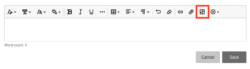
When selected, staff can either upload their own image or select a royalty-free image from Unsplash. After selecting the image, staff can zoom and focus the image and set the aspect ratio. They then see options to mark the image as decorative or provide suitable alternative text needed for accessibility reasons. Students will see similar options to add an image when using Discussions and in Blackboard Assessment responses. They do not have access to the image library Unsplash.
For step-by-step instructions on adding an image, please read our guide on adding images.
Assessment
Gradebook Grid View Sorting
Staff can now sort the following Gradebook grid view columns: student name, Blackboard Tests/Assignments and manually created columns. An icon displays in the column header when sorting can be applied.
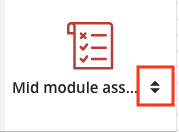
Click on the name of the assessment or the arrows to sort. When the arrow points downwards, the column is ordered with highest score at the top. When the arrow points upwards, the column is ordered with lowest score (or no attempt) at the top. When both arrows display (as in the above screenshot), sorting is not applied.
Blackboard Test matching questions
Partial/negative credit options for matching questions have been updated. Partial and negative credit is enabled by default with partial credit auto-distributed across the matching pairs. Staff can edit the partial credit values as desired (although they must add up to 100%).
Flexible grading interface improvements
In September a new 'flexible grading' interface was launched for Blackboard Test and Assignment. There are a number of improvements in this update.
-
- Anonymous submissions are now supported, however, mark by question for Tests is not supported when anonymous. This is expected in a future update.
- When students submit more than one file for their attempt, these now display to staff in a tabbed view. This makes it easier to navigate between files and reduce the need to scroll:
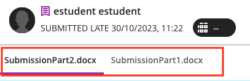
- Finally, if you notice an error/need to change the question points when marking by question, this can now be done from the mark by question interface. The edit/regrade option is available via the three dot icon in the top right of the screen:

Read our guide on the new grading interface to find out more.
Turnitin copy assignments feature
Turnitin has introduced a new feature which you can use to copy previous assignment settings when setting up new assignments. This feature allows multiple assignments to be created at once. For details, see our guide on copying Turnitin assignments.
Known Issues Resolved
A known issue where progress tracking did not work for web links is now resolved. More details on the progress tracking issue are available on this news item.
