Minerva Monthly Update - October 2023
- Tags
- News for Staff
The October update to Minerva introduces updates to Blackboard Assignments, Tests and improved functionality to send reminders to students for Turnitin assessments. Changes have also recently been introduced to the grading interface for Blackboard Assignments and Tests.
New Features and Improvements
Blackboard Assignments - Delegated Grading
For larger modules, it can be useful to delegate grading to different staff members. This is now possible for Blackboard Assignments.
The process is facilitated via Minerva Groups. To set up Delegated Grading, first create a Group Set. The Group Set should contain Groups for the different graders e.g. Group Tutor A for those Tutor A will mark, Group Tutor B for those Tutor B will mark etc. Assign the students to the groups as required (or use the randomise feature).
Once you have your Group Set ready, select the Delegated Grading option in the Assignment settings and assign staff to mark the different Groups.
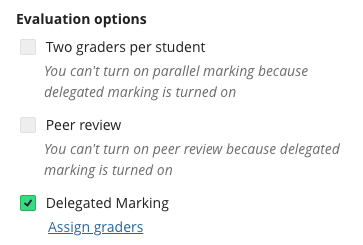
Be aware that if you assign 2 staff to a group this is not parallel grading - if they both graded the same paper the original grade would just be overwritten for example.
This new feature does not support group assessments, anonymous submissions, or parallel grading at this time. Our vendor is working on supporting these configurations going forward.
Read our guide on Minerva Groups for more information on how to set these up.
Tests - partial credit
This update affects Multiple Answer questions with partial credit enabled. Before this update, staff had to enter a value for each answer. Now, partial credit across correct answer choices is auto-distributed. If desired, staff can edit the values if some correct answer options warrant more or less credit.
Sending reminders to students for Turnitin assessments
We recommend using Progress Tracking functionality to send reminders to students for Turnitin assessments. Progress Tracking is enabled on all Minerva modules by default and allows you to view students' interactions with most content types (e.g. you can see which students have not clicked on the Turnitin assessment/which have opened it but not submitted). You can then send a message (with email if desired) to students who have not submitted.
For more information, read our guide on how to send reminders to students who have not completed Turnitin assessments.
Similar functionality can be used to send Messages/emails to students who have not submitted to Blackboard Assessment tools (e.g. Tests and Assignments) via the Gradebook. Read our guide on how to send reminders to students via the Gradebook to find out more.
Please note it is not possible to send reminders for all integrated assessment tools via Minerva (e.g. Gradescope).
Grading interface update for Blackboard Assignment and Tests
A new 'flexible grading' interface has been introduced by our supplier for Blackboard Assessment tools. At Leeds we enabled this in September. It is available for:
- Blackboard Test
- Blackboard Assignment
The new grading interface is not available for all Test/Assignment configurations, but our vendor will expand support during the 2023/24 academic year. Read our guide on the new grading interface.
Annotate and Recording Tool
Alongside the new grading interface, we have enabled Anthology's inline marking tool, called Annotate, to offer more marking options for staff using Blackboard Assignment. Staff may also want to utilise the recently released Recording tool which can be used to create an audio and video, or audio-only recording, directly in Minerva.
