Does Padlet have a moderator setting?
< View Padlet: Guides for Staff home page
< View Padlet: Guides for Students home page
The content of Padlets is not monitored or governed. Each Padlet account holder is responsible for content in Padlets they create or posts they add to other Padlets.
You can change moderator settings to enable manual or automatic approval for posts to your Padlets. You can also add a profanity filter as part of moderator settings.
1. Open the Padlet and click on the cog on the right to open the settings.
![]()
2. Click on the dropdown menu to the right of Moderation.
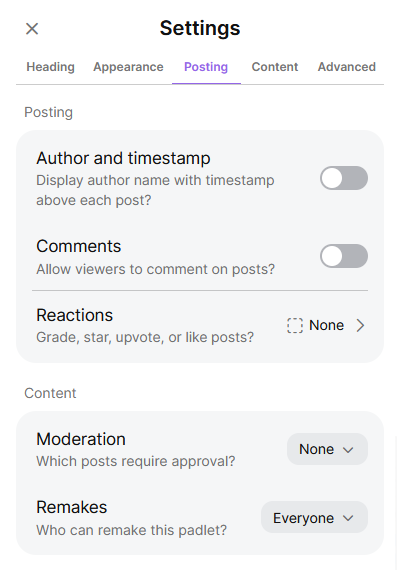
3. Click on one of the moderation options to apply it to your Padlet.
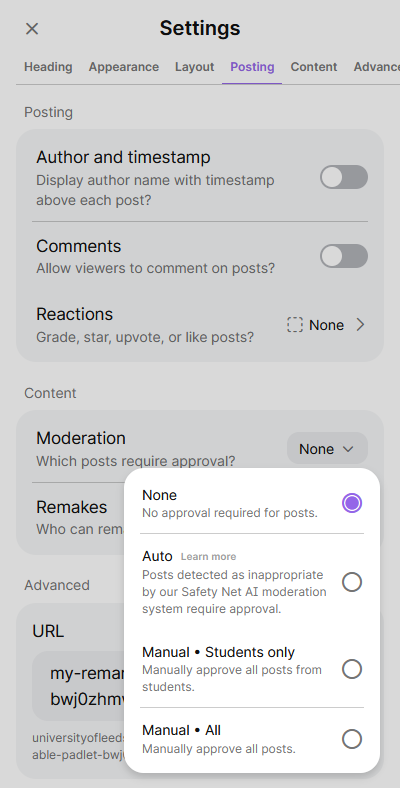
4. If you would like to add a profanity filter, select Auto. This will make it so that posts that contain profanity will be highlighted as such and can be rejected.
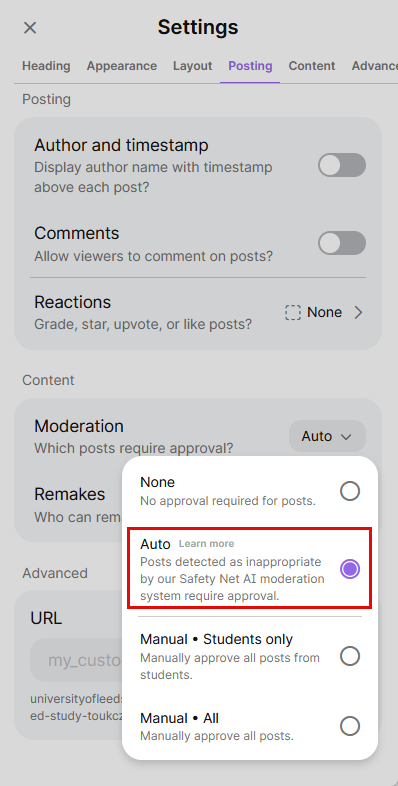
< View Padlet: Guides for Staff home page
< View Padlet: Guides for Students home page
