How do I change the template format I used for my Padlet?
< View Padlet: Guides for Staff home page
< View Padlet: Guides for Students home page
You can see what your Padlet looks like with a different template by changing the format.
Open the Padlet you want to change, click the ellipsis on the right and select Change format. You can select one of the other formats. Your Padlet could go blank whilst converting to the new format which can take a few moments.
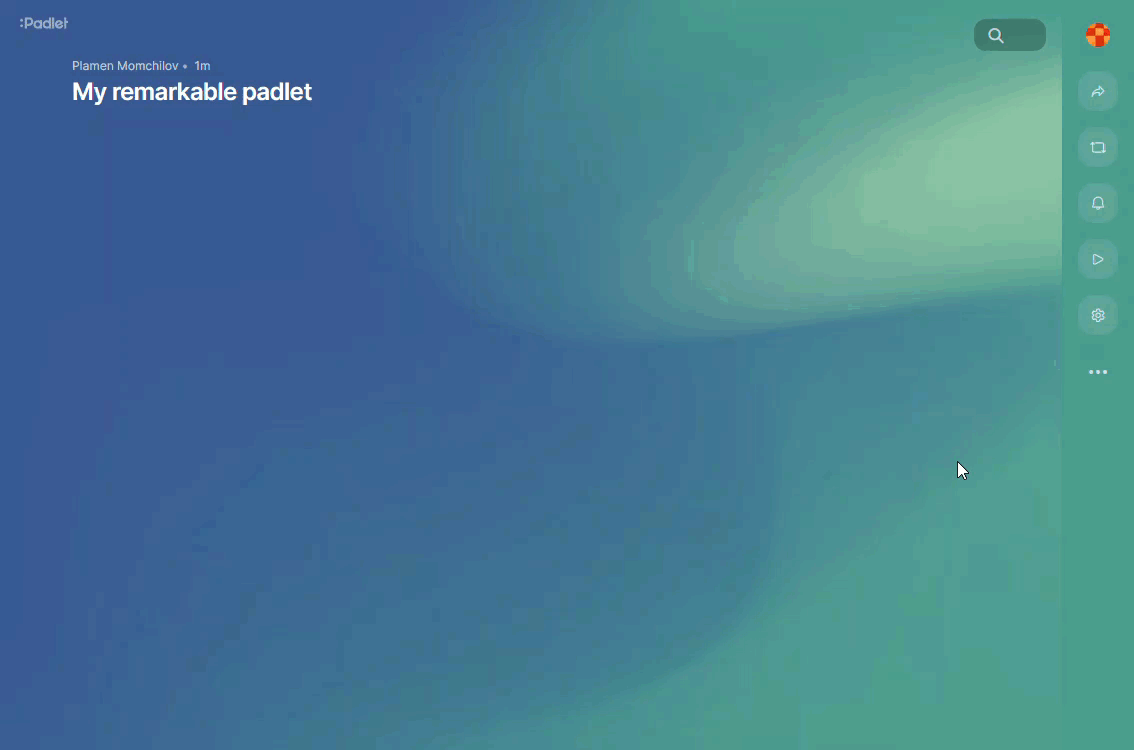
< View Padlet: Guides for Staff home page
< View Padlet: Guides for Students home page
