How do I delete a post on a Padlet?
< View Padlet: Guides for Staff home page
< View Padlet: Guides for Students home page
PC users: Click on the ellipsis at the top right of the post. Select Delete post and click Delete to confirm.
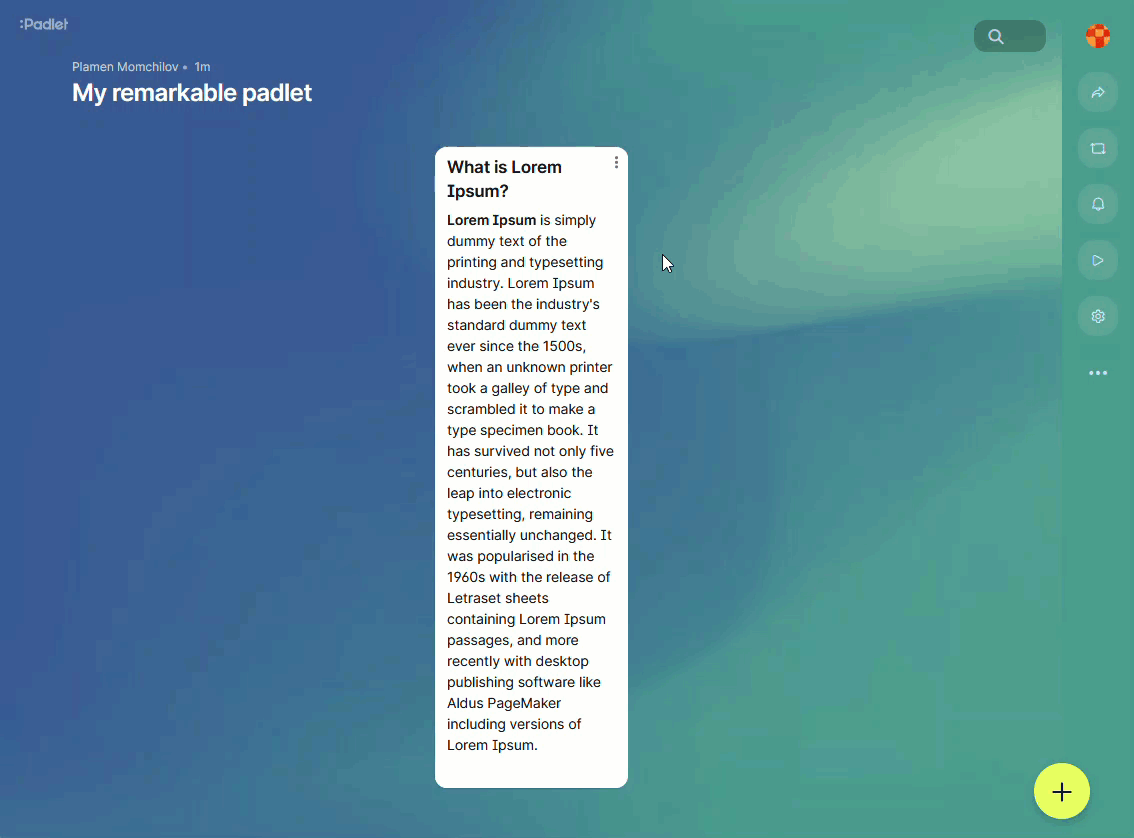
Android or iOS app users: Click on the ellipsis to the top right of the post.
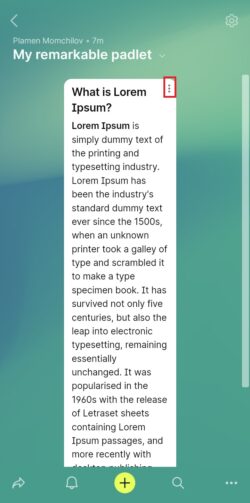
Click Delete post to remove it
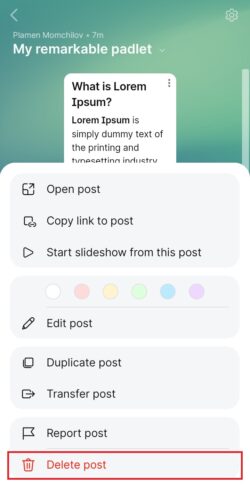
< View Padlet: Guides for Staff home page
< View Padlet: Guides for Students home page
