How do I delete a Padlet?
< View Padlet: Guides for Staff home page
< View Padlet: Guides for Students home page
If you are on the main page, click on the three ellipses next to the Padlet and select Delete padlet. Confirm deletion by entering the code that shows up on screen and then click Delete.
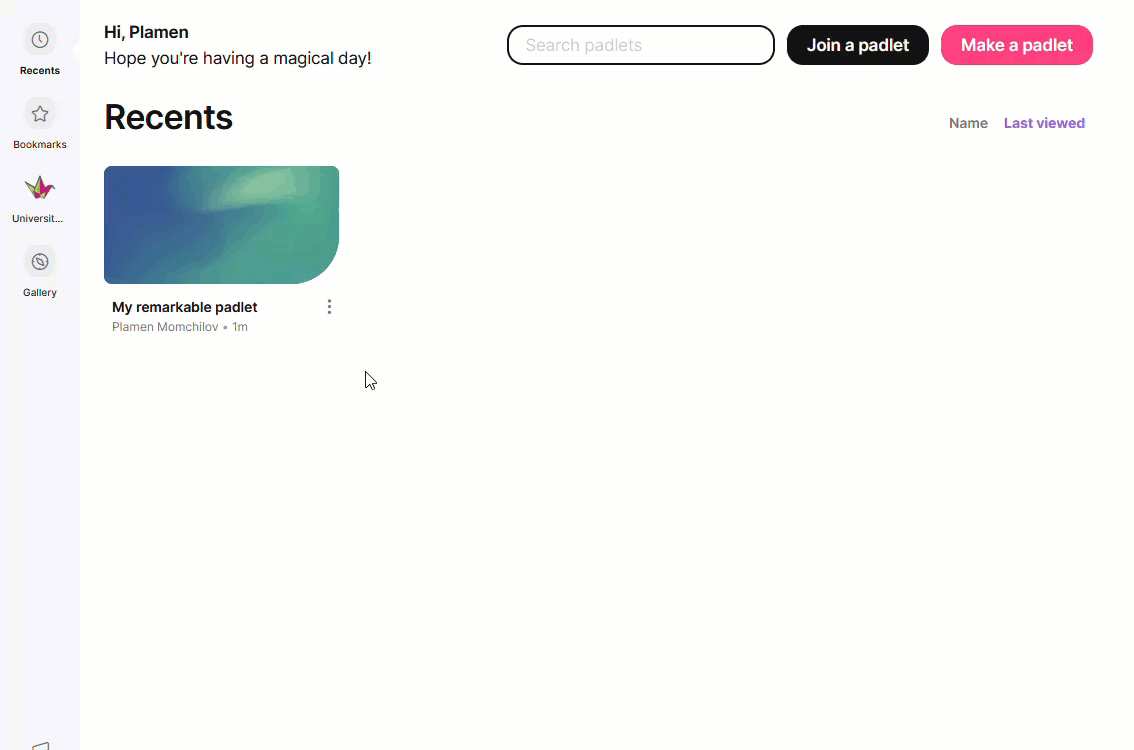
If you have the Padlet open, click on the ellipsis icon on the right and select Delete padlet. Confirm deletion by entering the code that shows up on screen and then click Delete.
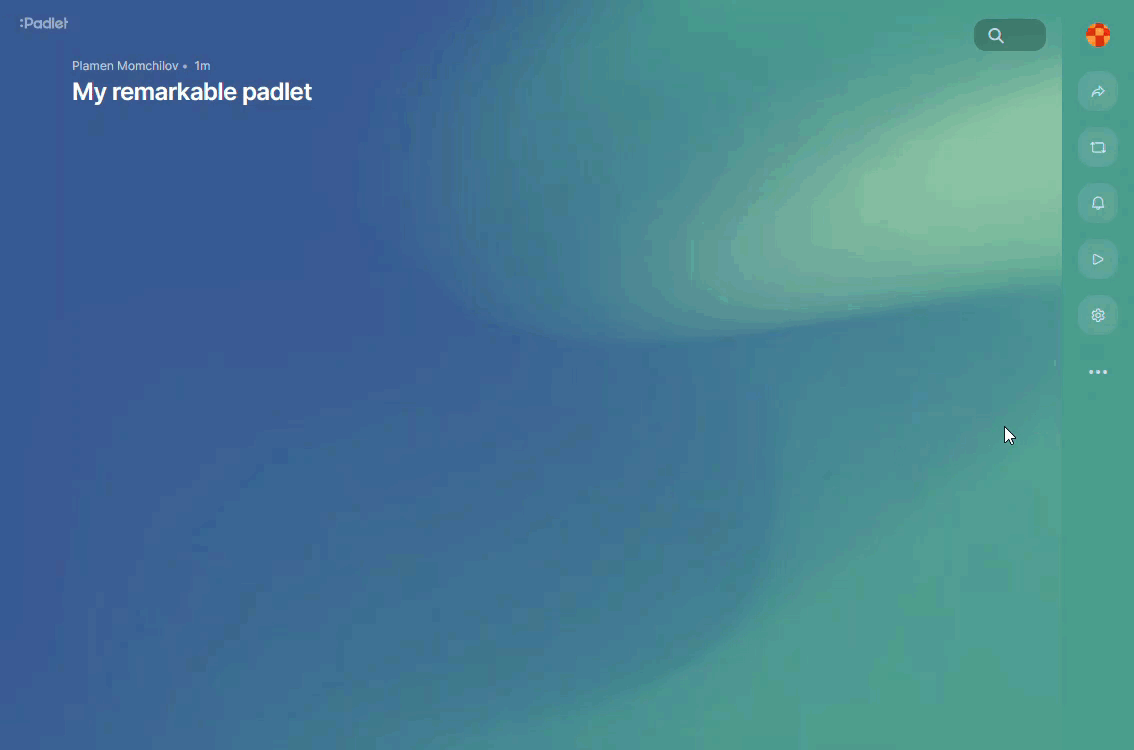
< View Padlet: Guides for Staff home page
< View Padlet: Guides for Students home page
